Roles
Daniel Wal
Theodore Borsje
Yogesh Rajaraman (Deactivated)
There are two different user roles you can assign to members of your Organization:
- Platform - their access to your Organization's projects within the ConstructConnect Platform and web apps
- Takeoff - their access level within ConstructConnect Takeoff (any member of your Organization can access CCTO, however, they are limited to the "User" role)
Platform (CC Project Intelligence, Bid Center, Bid Management)
Access your Organization's Platform rows by clicking the bottom button on the User Management screen. You'll see a list of all the available Standard and Custom Roles. You cannot edit Standard Roles, but you can make a copy of one as use that as a template of sorts to create a Custom Role where you can fine-tune the Role's access/rights.
Standard Roles
There are seven standard roles available to which you can assign a user:
- Company Admin (Access User Management portal application features - Invite users, Remove users, Assign/Revoke licenses)
- Project Manager
- Bid Coordinator
- Estimator
- PQ Analyst
- Intern
- Team Member (Default role)
Custom Roles
Additionally, you can also create new custom roles from any of the appropriate standard roles by using the Copy button:
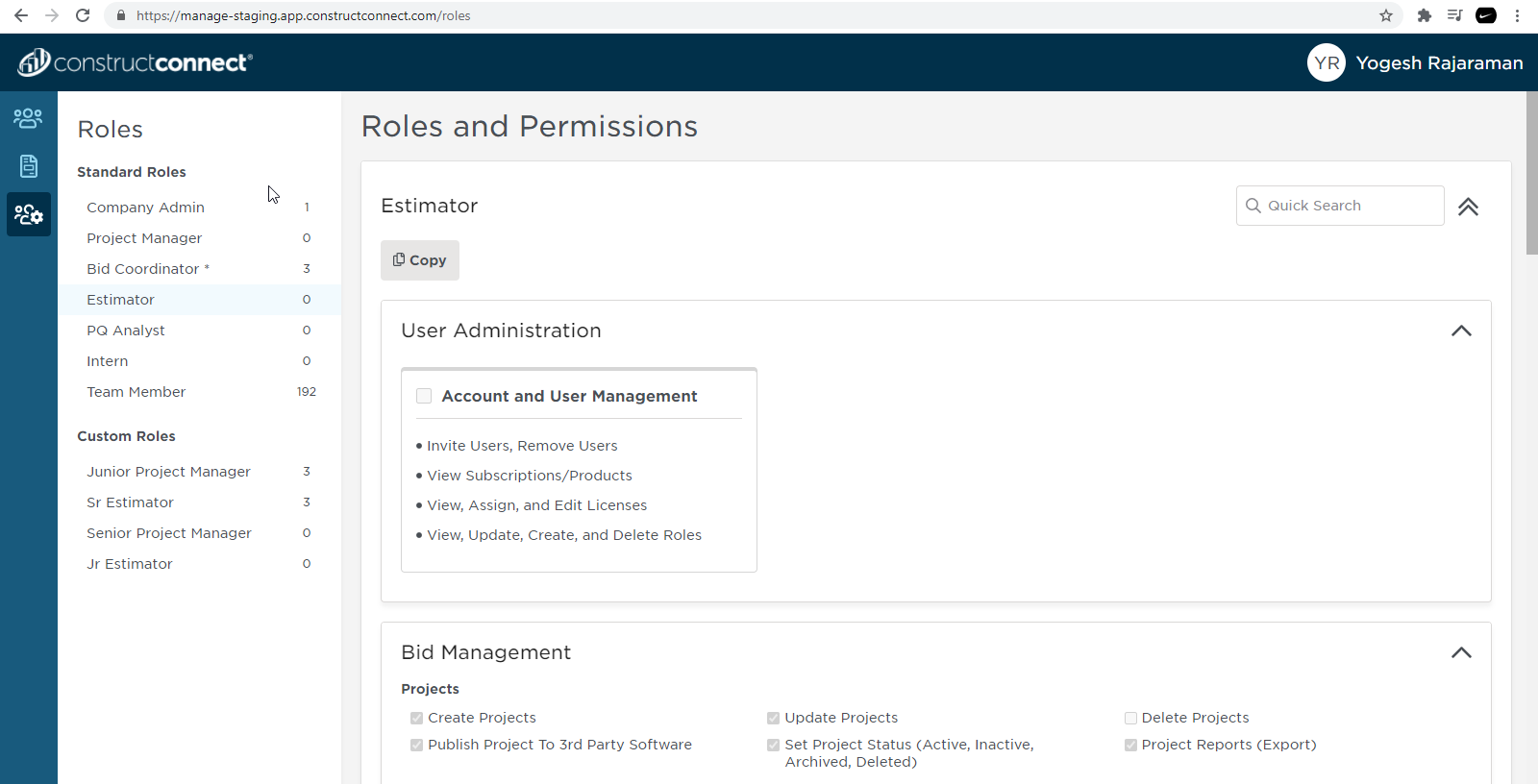
When you are creating a custom role, you need to specify a unique name.
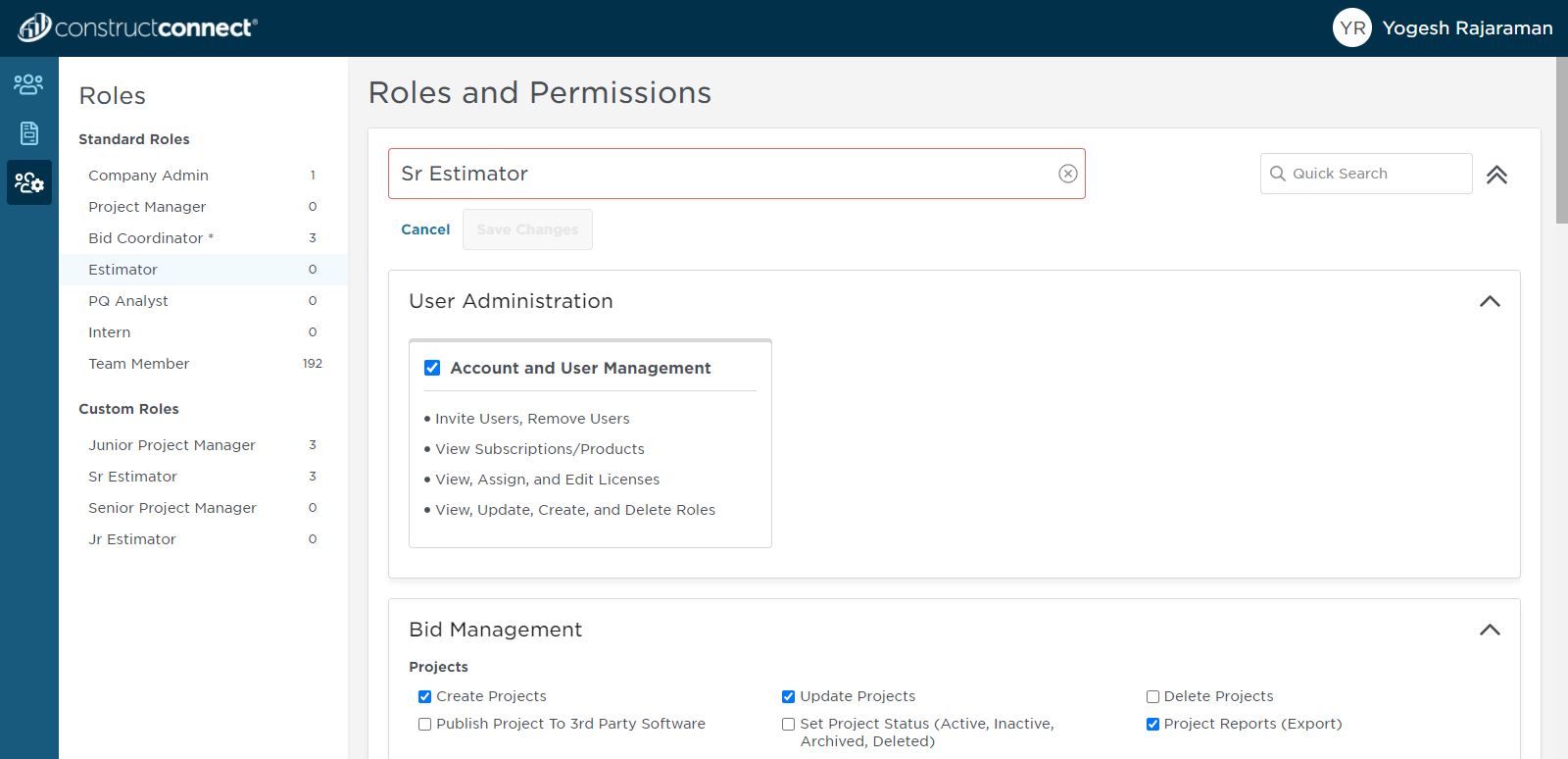
If a previously created custom role is no longer needed, you can DELETE the custom role by clicking on 'Trash can' image to the right of the role.
Assigning user role
First, log into the User Management portal, see: Accessing and Logging into the User Management Portal for more information.
You will be taken to the 'Users' screen.
Click on the user role drop down widget to change their role.
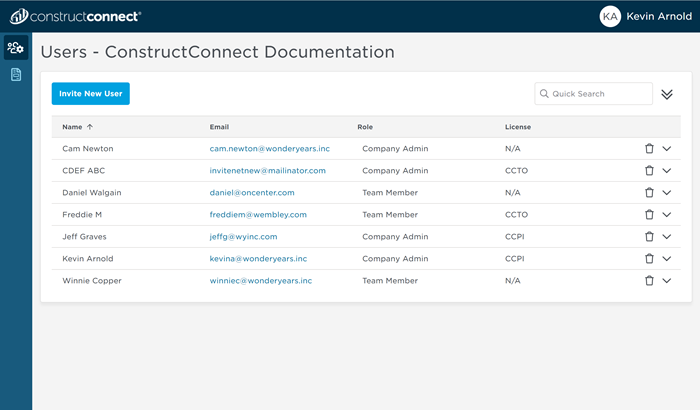
Takeoff
There are three Takeoff roles available:
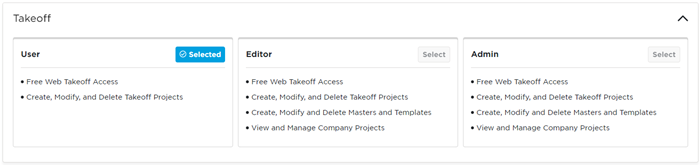
- User - limited access to CCTO, just adding and deleting Projects and Plan Sets
- Editor and Admin (same access) - full access to CCTO including to the Masters
© ConstructConnect All rights reserved.