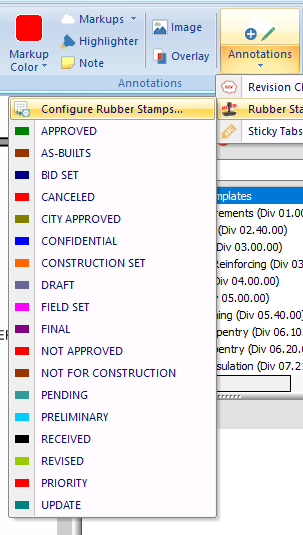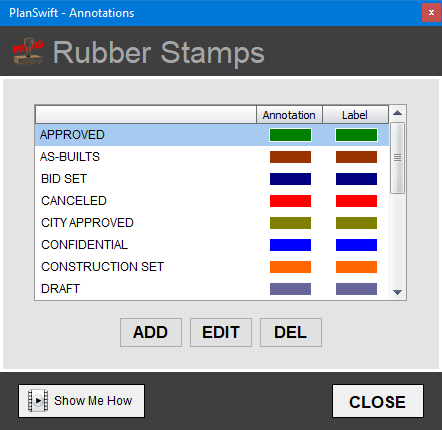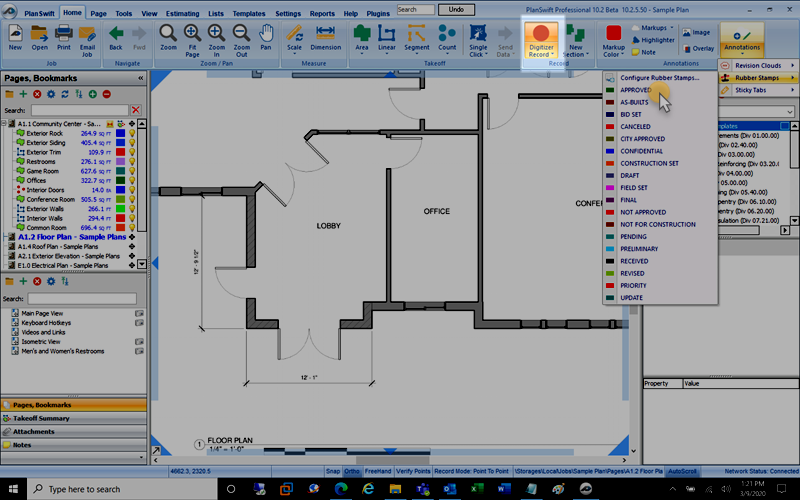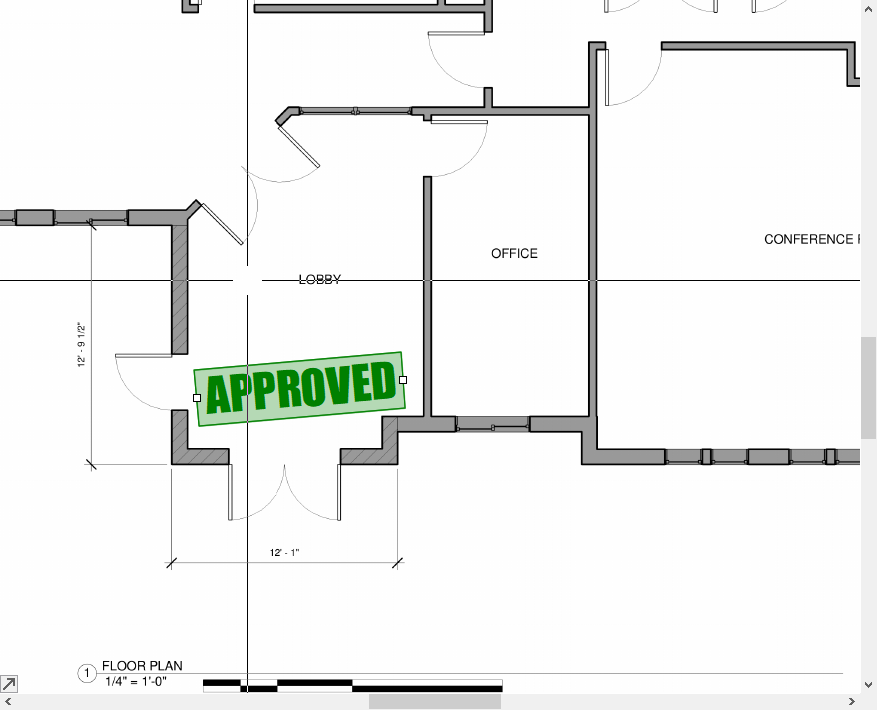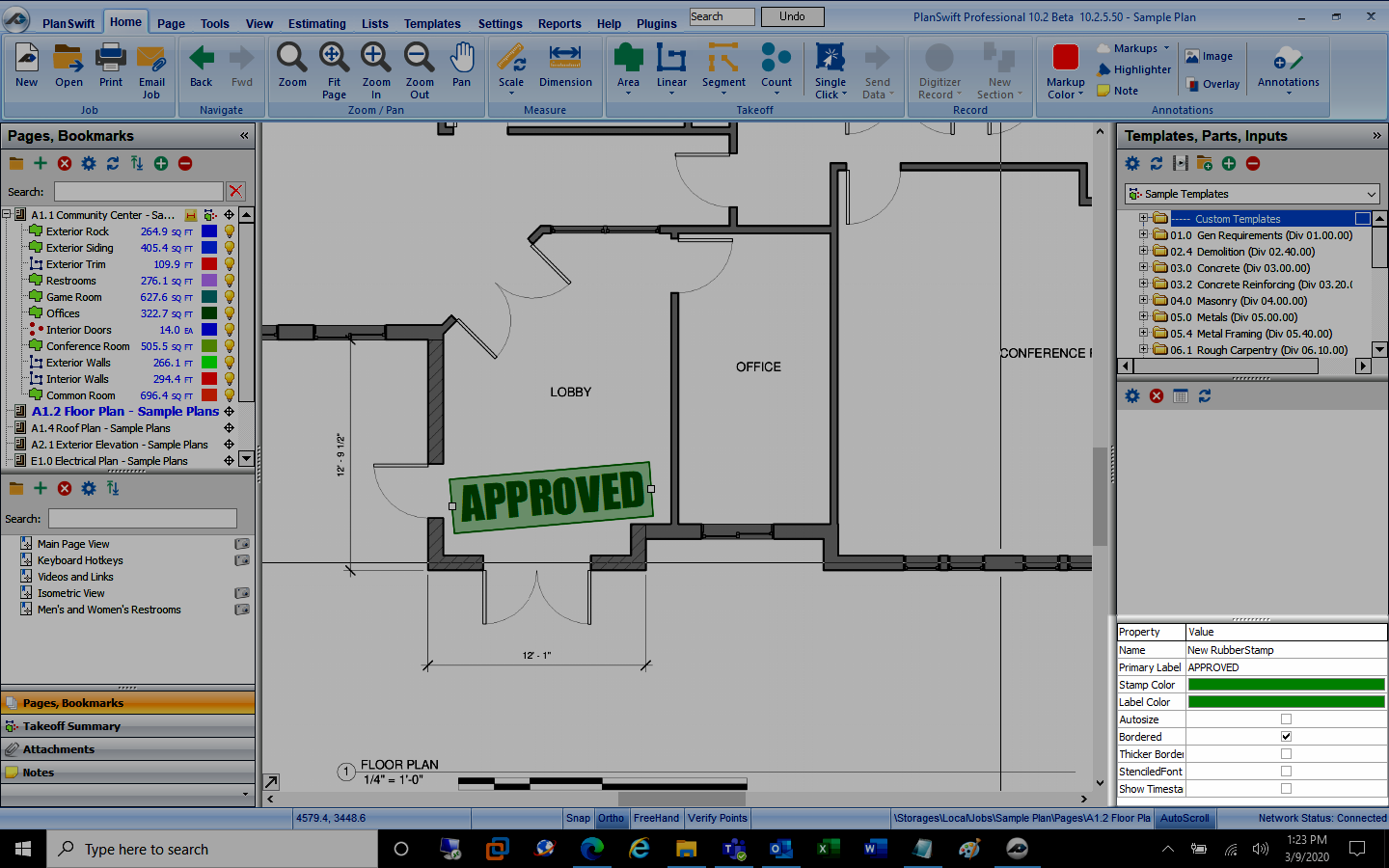...
You can always change the color after drawing a markup, see: /wiki/spaces/PSUPPORT/pages/298516652.
...
Pre-packaged or Custom
When you want to draw a Stamp on your plan, you can select from several pre-configured options, or customize using the "Configure Rubber Stamps" option.
When you click "Configure Rubber Stamps...", you can Add new stamps or edit the ones that come with PlanSwift.
You can also delete unused/unwanted stamps, although we caution against this.
Stamps
To place a Stamp annotation on your plan, select the Stamp you want to use from the drop-down.
Notice: the Digitizer Record button becomes active.
Now, simply click where you want this Stamp positioned on your plan.
You can edit the Stamp's properties after placing it, just select the object on the plan, and edit the Properties in the lower-right corner of the application.