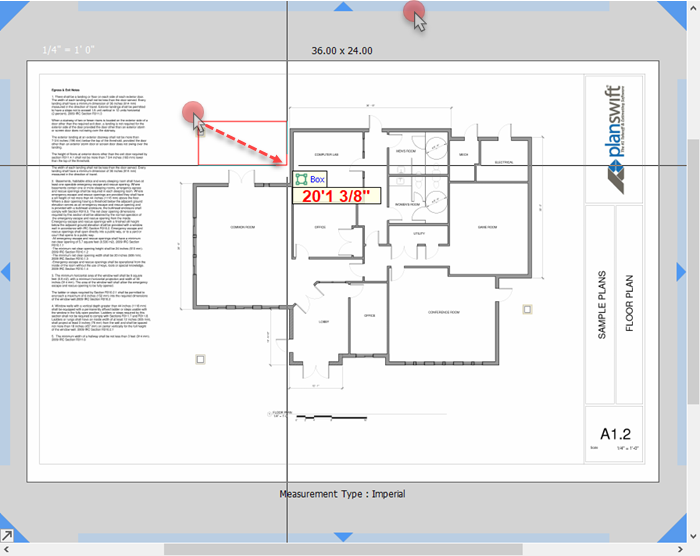...
Notice: the Digitizer Record button becomes active. The Box Markup Tool remains active until you click the Digitizer Record button to stop or press ESC twice on your keyboard.
With the Box Markup Tool selected (Notice the cursor changes to indicate which tool you're using),
- Click the point where you want to anchor one corner of the box
...
- Hold down the mouse button and drag your cursor to the opposite corner
...
- Release the mouse button to complete the box
| Info | ||
|---|---|---|
| ||
The Box Markup Tool remains active until you click the Digitizer Record button to stop or press ESC twice on your keyboard. |