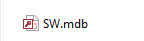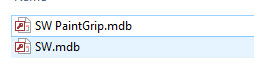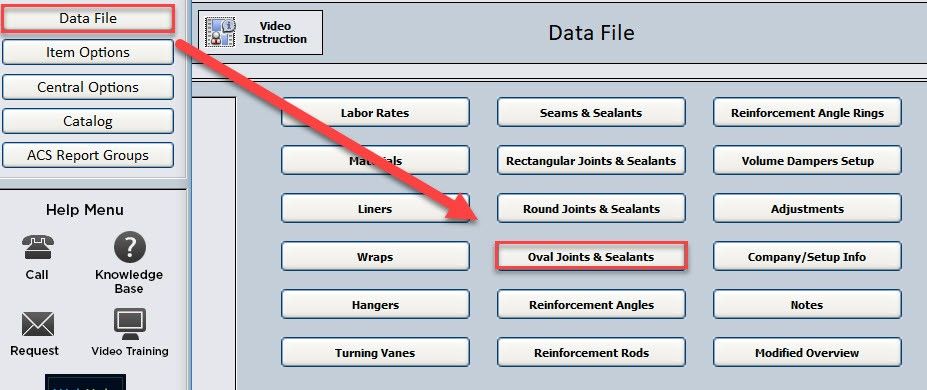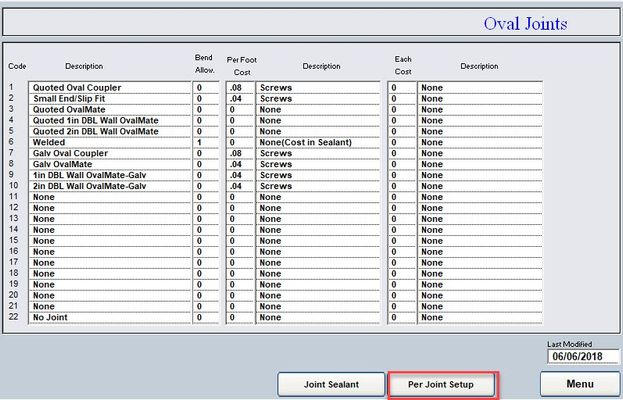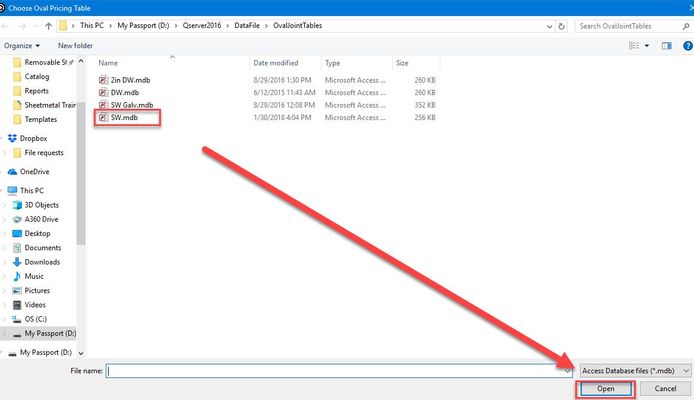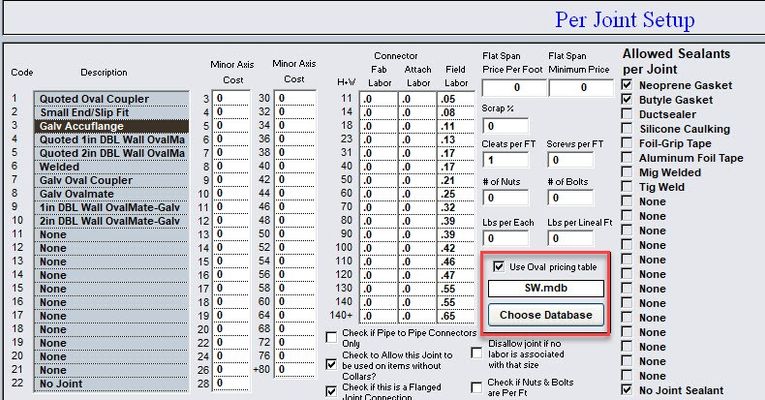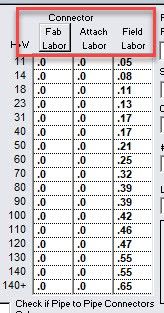...
Navigate to the Qserver/Datafile,OvalJointTables folder and find the SW.mdb file.
Right Click and open the SW.mdb file, double click on the Generic table to open the sheet. Enter in the price of 2 Flanges in the Price column. (If you are setup to use the price output joints, enter
...
Example: SW PaintGrip.mdb
To setup the program to use the new tables, go to Setup menu>Datafile>Oval Joints & Sealants
In the Oval Joint table, select Per Joint Setup.
Select the Galv Accuflange, select the Check box: Use Oval Pricing Table and choose the SW.mdb file from the folder
You will see the SW.mdb file that you selected in the file window.
Quotesoft will use the Pricing from the SW.mdb file, the Labor will be used from the Connector Labor Table for the Joint