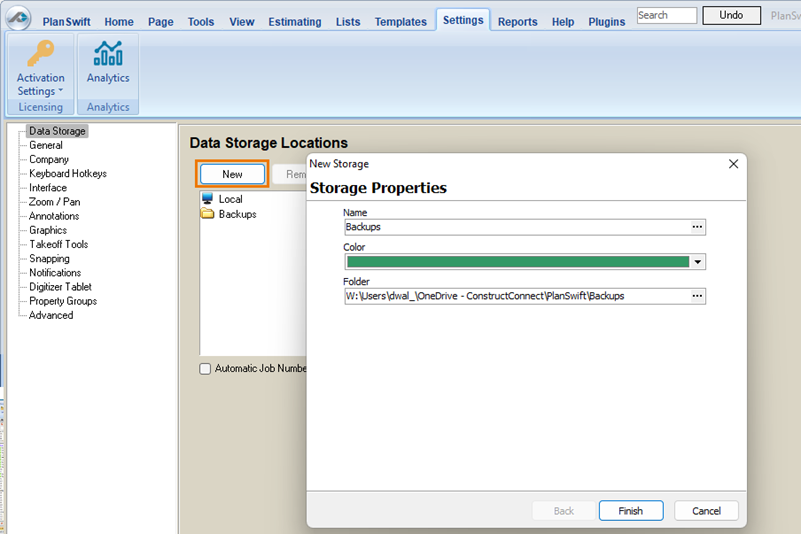...
First, create a new data storage named "Backups".
| Info |
|---|
| We recommend creating this Data Storage on a network drive or even in OneDrive, Dropbox, or Google Drive (or some other location that is not on the same hard drive as your working data store). You can even use an external hard drive or USB thumb drive to create the backup Storage location, just be sure it is always available/plugged in when you are running PlanSwift. |
...