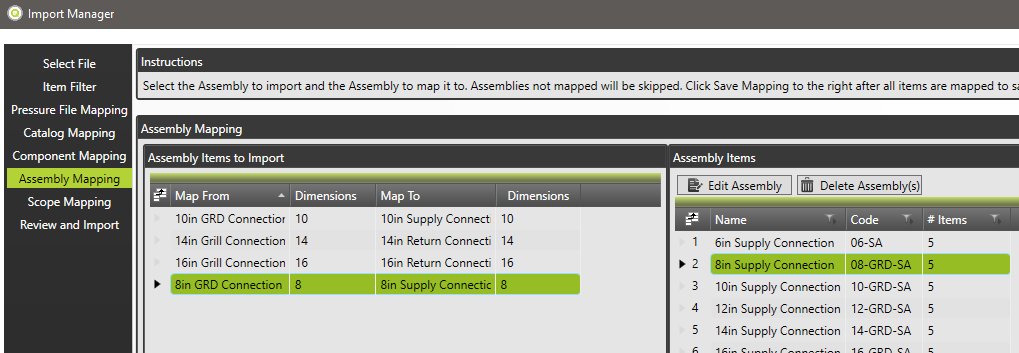...
If the exported job contains assemblies they will be displayed on this stage for mapping.
- Map From will display the imported assembly name
- Select the desired assembly to map to on the right
- The Map To column will show the mapping made
When complete click the Next Stage button on the lower right or the Scope Mapping menu item in the navigation section.
Scope Mapping Stage
The scoping used in the exported job will need to be mapped to the available scope options within the destination duct program. Similar to the other stages, this is done with mapping.
- The Map From column will show the Scope category in the exported job
- The Value column will show what was used for that Scope category
- Example; System and then Supply
- Click the Item to map on the left then select the Scope Label on the right
- If needed, the available pick list options will be shown below
When complete click the Next Stage button on the lower right or the Review and Import menu item in the navigation section.