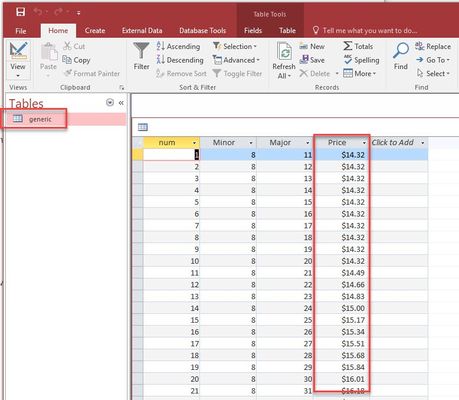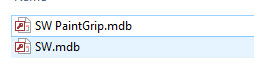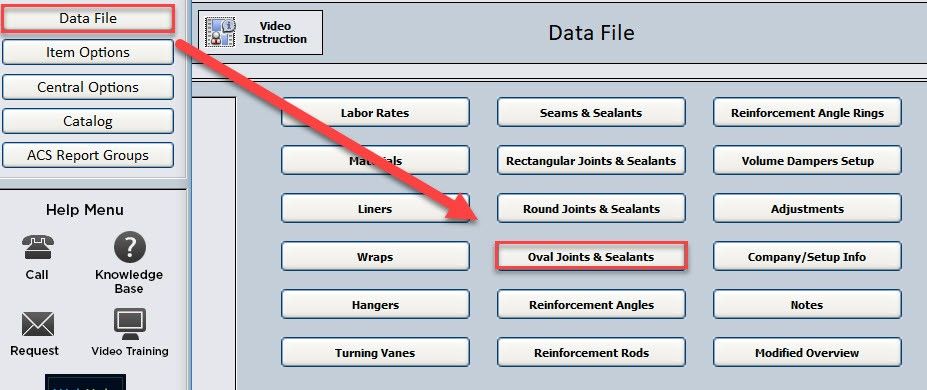...
Right Click and open the SW.mdb file, double click on the Generic table to open the sheet. Enter in the price of 2 Flanges in the Price column. (If you are setup to use the price output joints, enter
in the cost of 1 flange)
Save the file when finished entering pricing. If you have flanges of different materials, copy the file, rename it and enter in the pricing for the new flange material.
Example: SW PaintGrip.mdb
To setup the program to use the new tables, go to Setup menu>Datafile>Oval Joints & Sealants