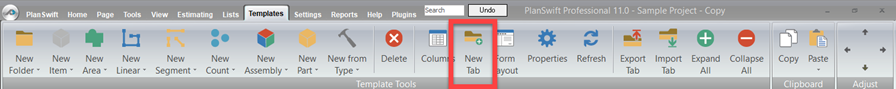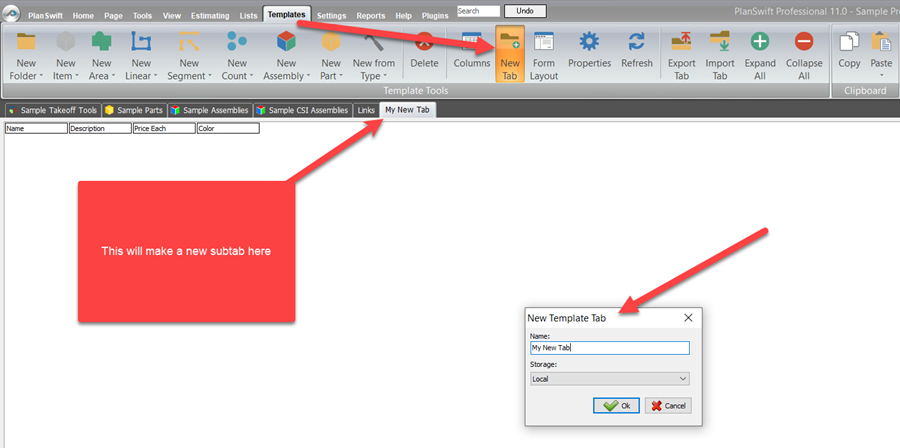...
The New Tab button allows you to add tabs to the template desktop. These tabs allow you to organize your assemblies, tool, parts, and other items into useful groups. You can also export and import tabs between jobs.
1. Select the New Tab button to open a new tab.
2. Enter a name and update the storage location if desired.
3. When you are done, click the OK button. Your new tab will be available at the top of your desktop.
...