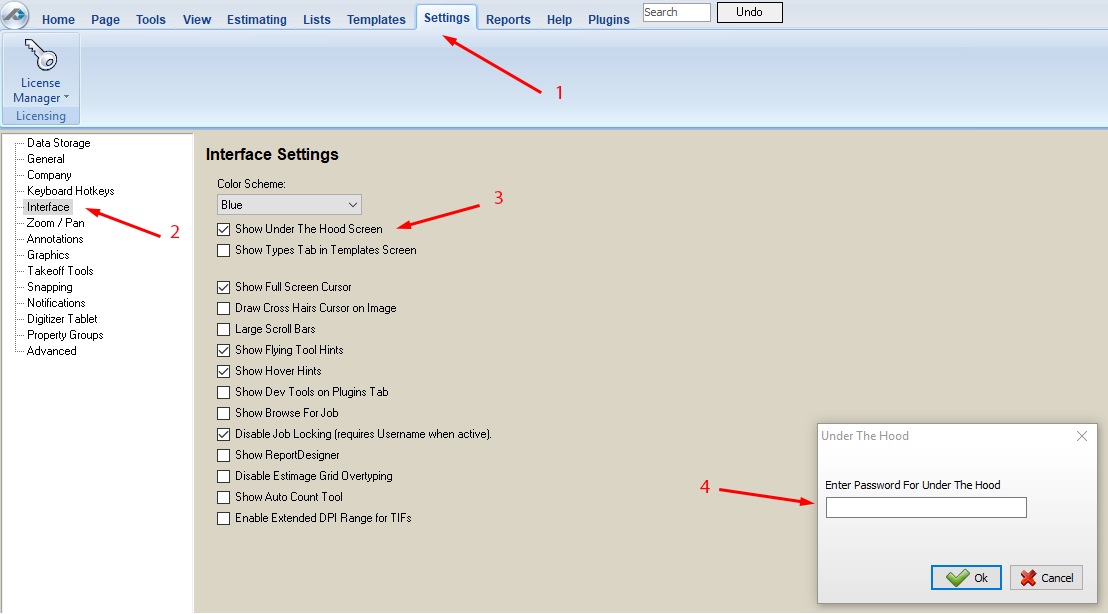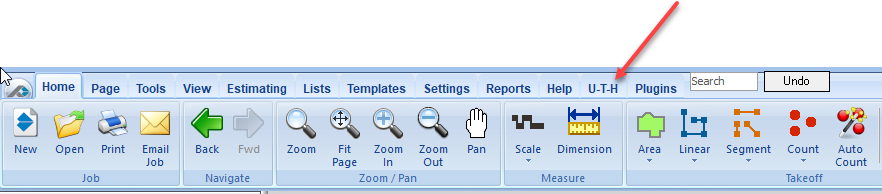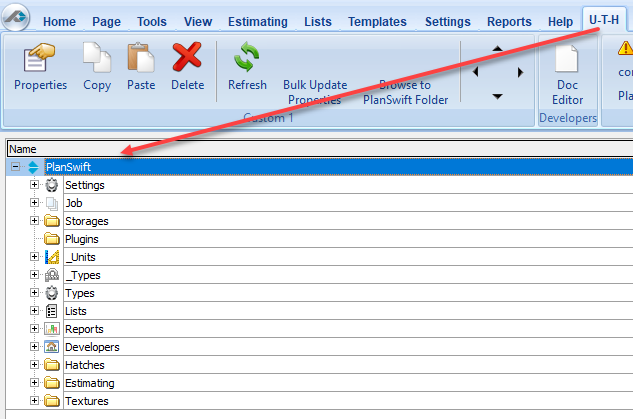Opening paragraph
Accessing Under-The-Hood (U-T-H)
Before working with the PlanSwift API, a good understanding of PlanSwift's the internal structure is recommended. To To review PlanSwift's the structure, the underUnder-theThe-hood Hood (U-T-H) tab needs to be enabled. This section describes how to enable the U-T-H tab in order to access the internal structure of PlanSwift.
| Warning |
|---|
By modifying or changing anything in the back end, you may adversely affect the operation of PlanSwiftthe application. Modifications should be done in a read-only mode. If any modifications are done to the back end of PlanSwift, those modifications will be lost when PlanSwiftthe application is re-installed. |
Follow these steps to enable PlanSwift's under-the-hoodthe Under-The-Hood U-T-H tab.
Open PlanSwift.
Click on Settings along the top ribbon bar (see #1 on Figure 1
-1below).
Select Interface from the options on the left (see #2 on Figure
1-1 below).
Click on Show Under the Hood Screen. (see #3 on Figure
1-1 below).
Figure 1
Figure 1-1
For the password, please contact your PlanSwift representative or send an email
to devnetwork@planswiftto takeoff@constructconnect.com.
.Enter the password (see number #4 of Figure 1
-1) and click on Ok.
An U-T-H (for "Under-the-Hood") tab now appears on the top ribbon bar (see the red arrow in Figure
1-2). Click on U-T-H.
Figure 1- 2
Understanding the Under-The-Hood hierarchy
7. Clicking on U-T-H tab displays the Under-The-Hood (U-T-H) hierarchy (Figure 3). PlanSwift
(1.0) isis the root, or the parent object. Each of the folders beneath PlanSwift is a child of PlanSwift.
Figure 1- 3