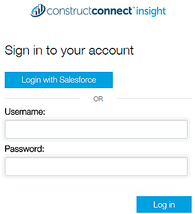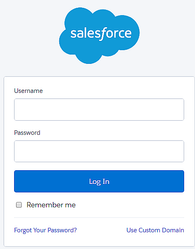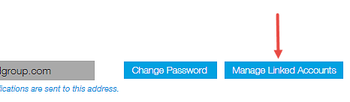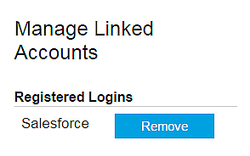Versions Compared
Key
- This line was added.
- This line was removed.
- Formatting was changed.
The single sign-on with Salesforce® feature lets you sign on to Insight using your Salesforce credentials. When your two accounts are linked, you can log in to both platforms in a single step.
You can also seamlessly access Insight project, company and contact listings from the corresponding links within Salesforce. To use this feature, your Salesforce administrator must install the Federated login managed package on your system. To continue, see Installing the Federated login managed package.
Disconnecting your accounts
| Anchor | ||||
|---|---|---|---|---|
|
Table of Contents
Linking your accounts
To link your Insight and Salesforce accounts,
| 1 | From the Insight login page, click Login with Salesforce:
Result: The Salesforce login page is displayed:
| ||||||
| 2 | Are you already logged in to Salesforce?
Result: The Allow Access window is displayed. | ||||||
| 3 | To allow Insight to access your basic Salesforce information, click Allow. Result: The Insight login page is displayed. | ||||||
| 4 | Enter your Insight credentials and click Link Account. Result: Your Salesforce and Insight accounts are now linked. Going forward, you are automatically logged in to Insight when you have an active Salesforce session.
|
Disconnecting your accounts
You can disconnect the link between your Insight and Salesforce accounts at any time. This procedure requires that you have access to your Insight account.
To disconnect your accounts,
| 1 | From the Welcome menu at the top right of any Insight page, click your name and then click My Profile. Result: The Manage Profile window is displayed. |
| 2 | In the Login Information section at the top of the page, click Manage Linked Accounts:
Result: The Manage Linked Accounts menu is displayed showing your linked accounts and registered logins:
Note: A message is displayed if no linked accounts are found. |
| 3 | On the line for Salesforce, click Remove. Result: The link is removed and a confirmation message is displayed. |