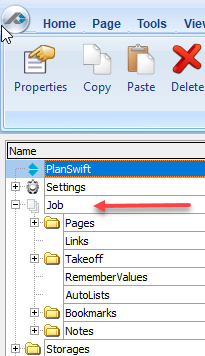Accessing the Active Job
Job is the current active job in PlanSwift. If there is no active job open, then Job will be null (empty). Once a job has been opened, this job property will update to the current job's pages, links, takeoffs, remembered values, autolist, bookmarks, and notes.
\Job is the relative path to access the Job folder. Under the \Job folder are folders for Pages, Takeoff, and Bookmarks. Pages items reside in \Job\Pages, Takeoff items in \Job\Takeoffs, and Bookmarks items in \Job\Bookmarks.
API Call:
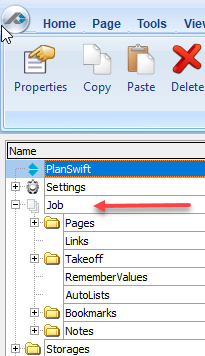 Image Removed
Image Removed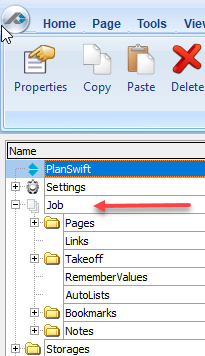 Image Added
Image Added
API Calls
Delphi
| Code Block |
|---|
| language | delphi |
|---|
| theme | RDark |
|---|
| firstline | 1 |
|---|
| title | Using IItem Object Model |
|---|
| linenumbers | true |
|---|
| collapse | true |
|---|
|
Coming soon |
| Code Block |
|---|
| language | delphi |
|---|
| theme | RDark |
|---|
| firstline | 1 |
|---|
| title | Using PlanSwift Object Model |
|---|
| linenumbers | true |
|---|
| collapse | true |
|---|
|
Coming soon |
C#
| Code Block |
|---|
| theme | RDark |
|---|
| firstline | 1 |
|---|
| title | Using IItem Object Model |
|---|
| linenumbers | true |
|---|
| collapse | true |
|---|
|
Coming soon |
| Code Block |
|---|
| language | c# |
|---|
| theme | RDark |
|---|
| firstline | 1 |
|---|
| title | Using PlanSwift Object Model |
|---|
| linenumbers | true |
|---|
| collapse | true |
|---|
|
Coming soon |
VB/VBA (OLE)
| Code Block |
|---|
| language | vb |
|---|
| theme | RDark |
|---|
| firstline | 1 |
|---|
| title | Using IItem Object Model |
|---|
| linenumbers | true |
|---|
| collapse | true |
|---|
|
Coming soon |
| Code Block |
|---|
| language | vb |
|---|
| theme | RDark |
|---|
| firstline | 1 |
|---|
| title | Using PlanSwift Object Model |
|---|
| linenumbers | true |
|---|
| collapse | true |
|---|
|
Coming soon |