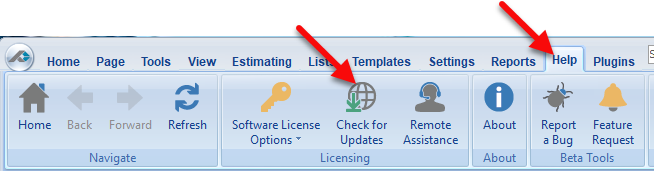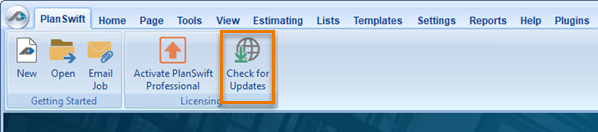| Note |
|---|
Before installing or upgrading PlanSwift, please close any running Microsoft Office applications (Excel, Outlook, etc.) and disable your virus scanner for the duration of the installation. Also, be sure your computer meets or exceeds our current System Requirements. You must be a local (Windows) administrator to install or update PlanSwift. The process shown below works with PlanSwift 10.2 and higher. |
Check for Available Updates
Installing PlanSwift updates is simple and fast, just follow the steps below:
Select Open the Help Tab along the top of your screenPlanSwift Tab.
Select the
Click the Check for Updates button.
The Automatic Update screen opens...
...