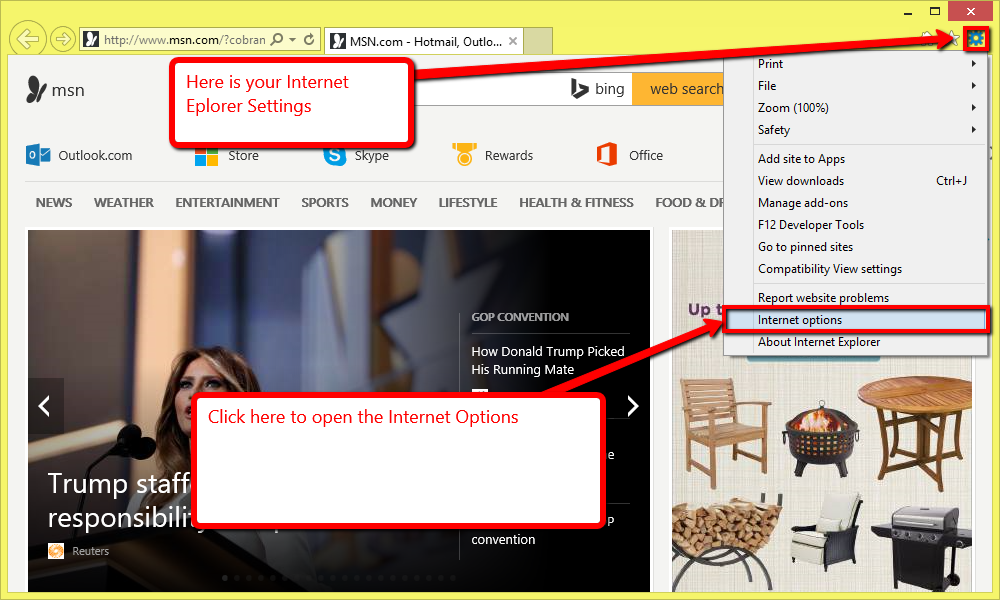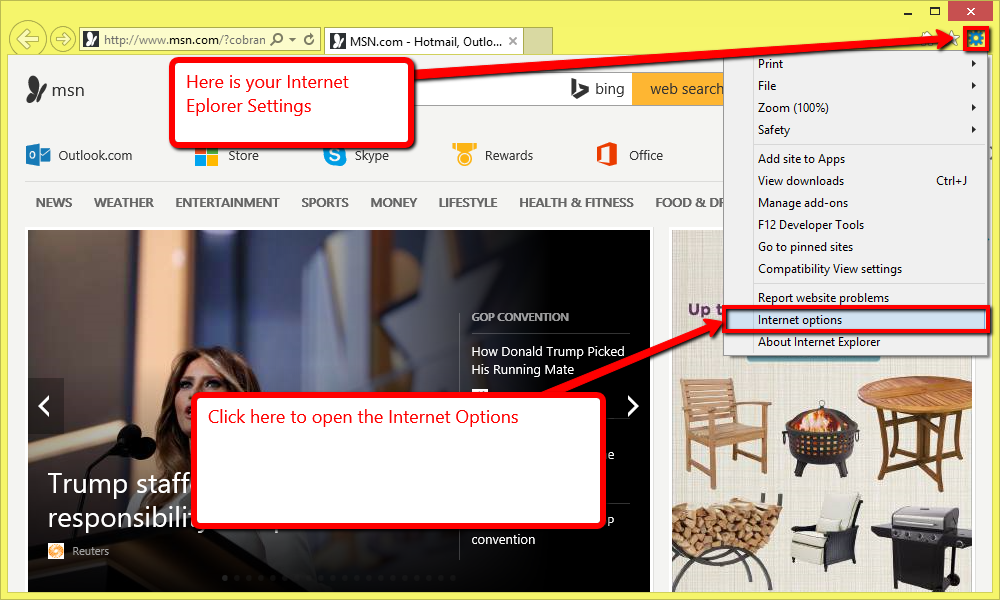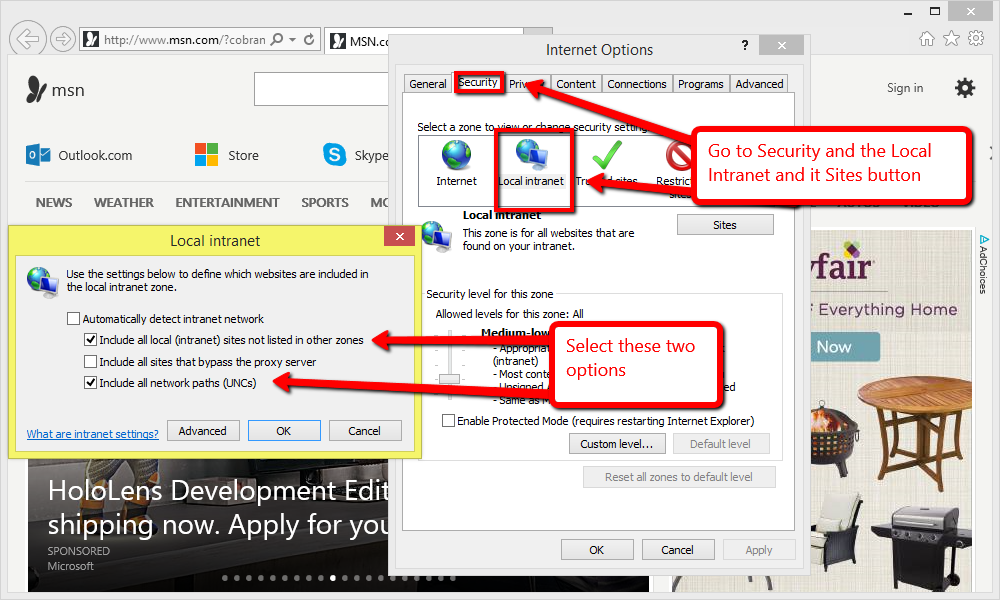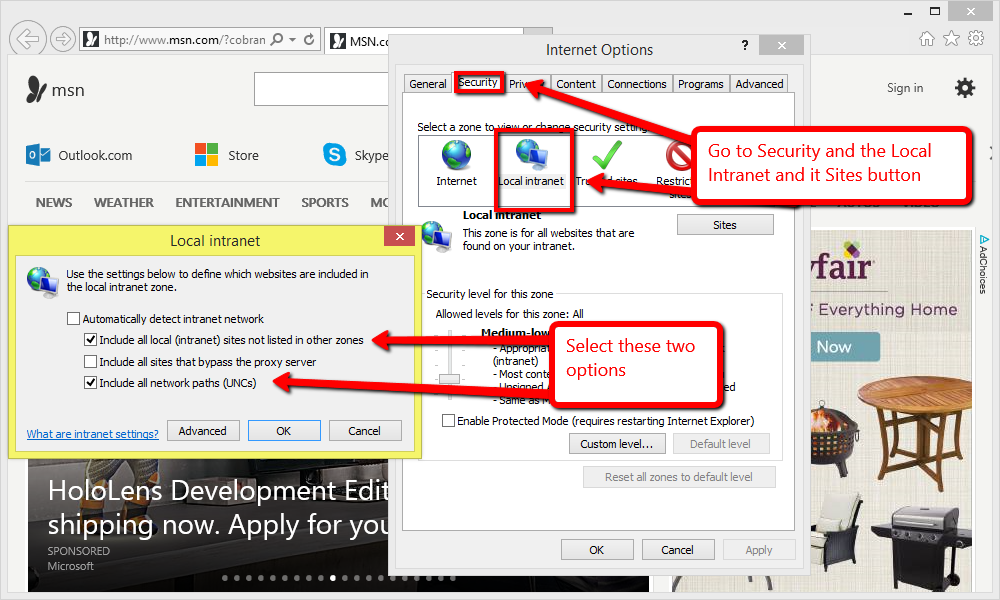PlanSwift updates and downloads freezing on the "Help Forms" splash screen
This problem has been linked to Windows 7 and PlanSwift versions 10.1 and above.
...
1. Open Internet Explorer and go to Settings: this is usually a gear button on the top right-hand of the page. Click on Internet Options and that should open up a new screen.
2. In Internet Options go to the Security tab. In Security go to Local Intranet and click thethe Sites button. This will open a new screen. Make sure Automatically detect intranet network is unchecked. Then un-check Include all sites that bypass the proxy server and leave the other checked.
3. You now should be able to start PlanSwift without the Help hang. If you still experience problems please call PlanSwift Technical Support at 888-752-6794 Ext. 2.
...