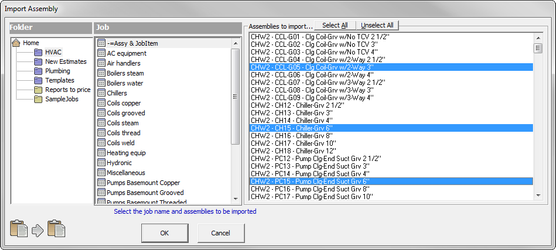Assemblies are used when you have a lot of repetition in a system; therefore, assemblies speed up your Takeoff.
...
| Table of Contents | ||||
|---|---|---|---|---|
|
Copying Assemblies
Click . The Copy Assembly window appears. Copy an assembly from an existing job (yellow folders) OR from the Master Folders (purple folders). The following list of assemblies is from the HVAC Master Folder.
Select the folder and job from which you would like to copy an assembly. Select the desired assembly. (Multiple assemblies may be selected by holding down the control key). Note that ALL assemblies can be selected by clicking on .
...
- Highlight the assembly of which you want to change the information.
- Click . The “Edit Assembly Header” window appears. (It is very similar to the “New Assembly” window above.) Change the information to make it how you want it.
- When done, click .
Difference Between an Assembly Spec and Zone Spec
...