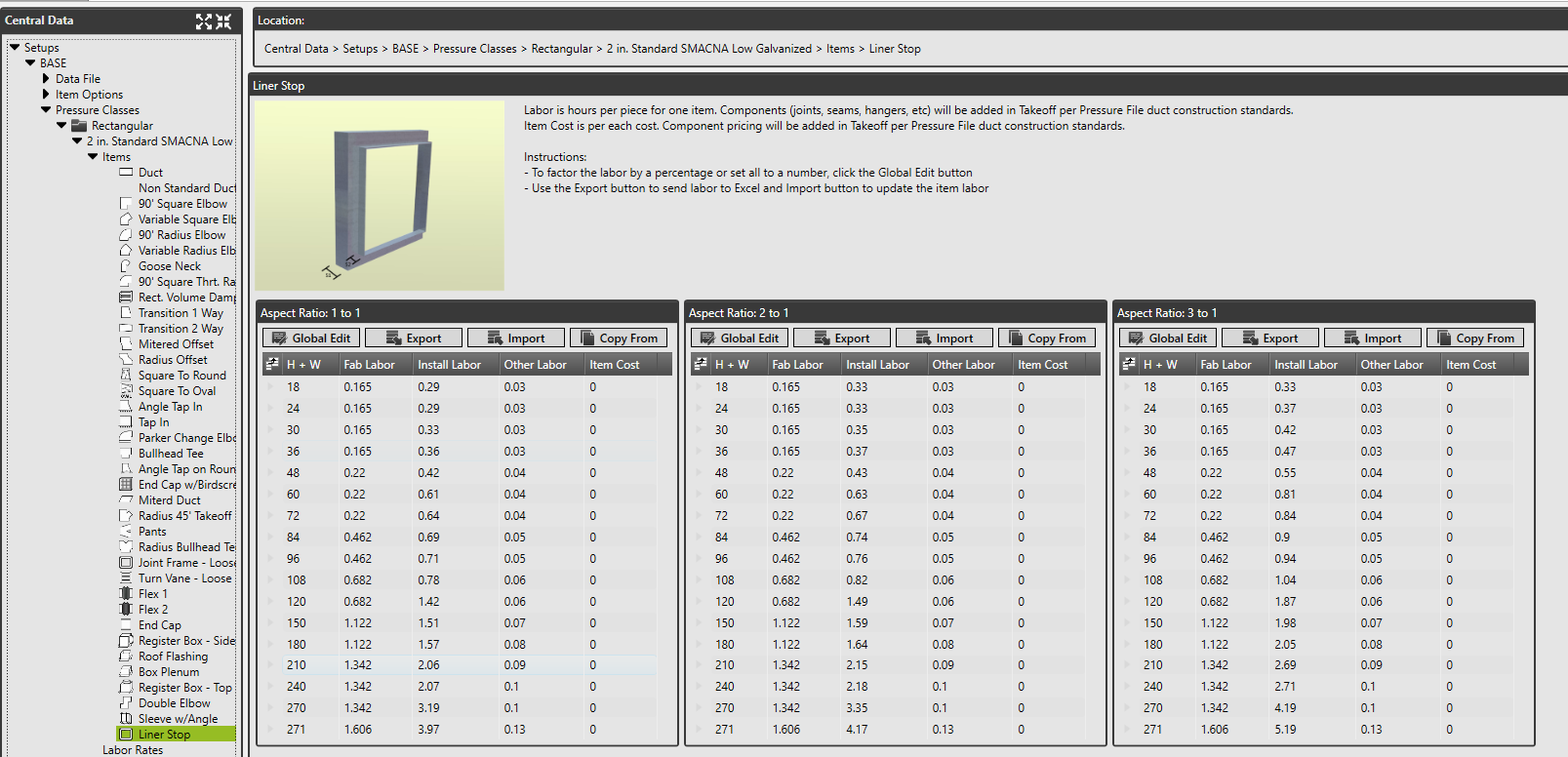...
In order to use the item you must visit the Item Options and Pressure Class Files to validate the setup of the item.
Liner Stop - Validating Item Options
The Liner Stop fitting has two options that should be validated for the item prior to using in Takeoff.
...
- Straight 1 - the length of the metal needed BEFORE the large end joint allowance is added
- Straight 2 - the length of the metal needed BEFORE the small end joint allowance is added
Liner Stop - Pressure Class Labor Validation
Each pressure class will have the Liner Stop fitting added to it, thus requiring validation of the labor hours associated with the item.
- Open Central Data and click on Setups
- Expand your Setup (each setup will need the labor validated)
- Expand the Pressure Files folder
- Expand the Rectangular folder
- Expand any Pressure Class
- Expand the Items
- Click on the Liner Stop fitting (last in the list of items)
Liner Stop - Takeoff Use
The fitting is designed to be the end of the Lined duct. The program will automatically remove the liner that was on prior and reduce the fitting by the thickness of the liner.
...