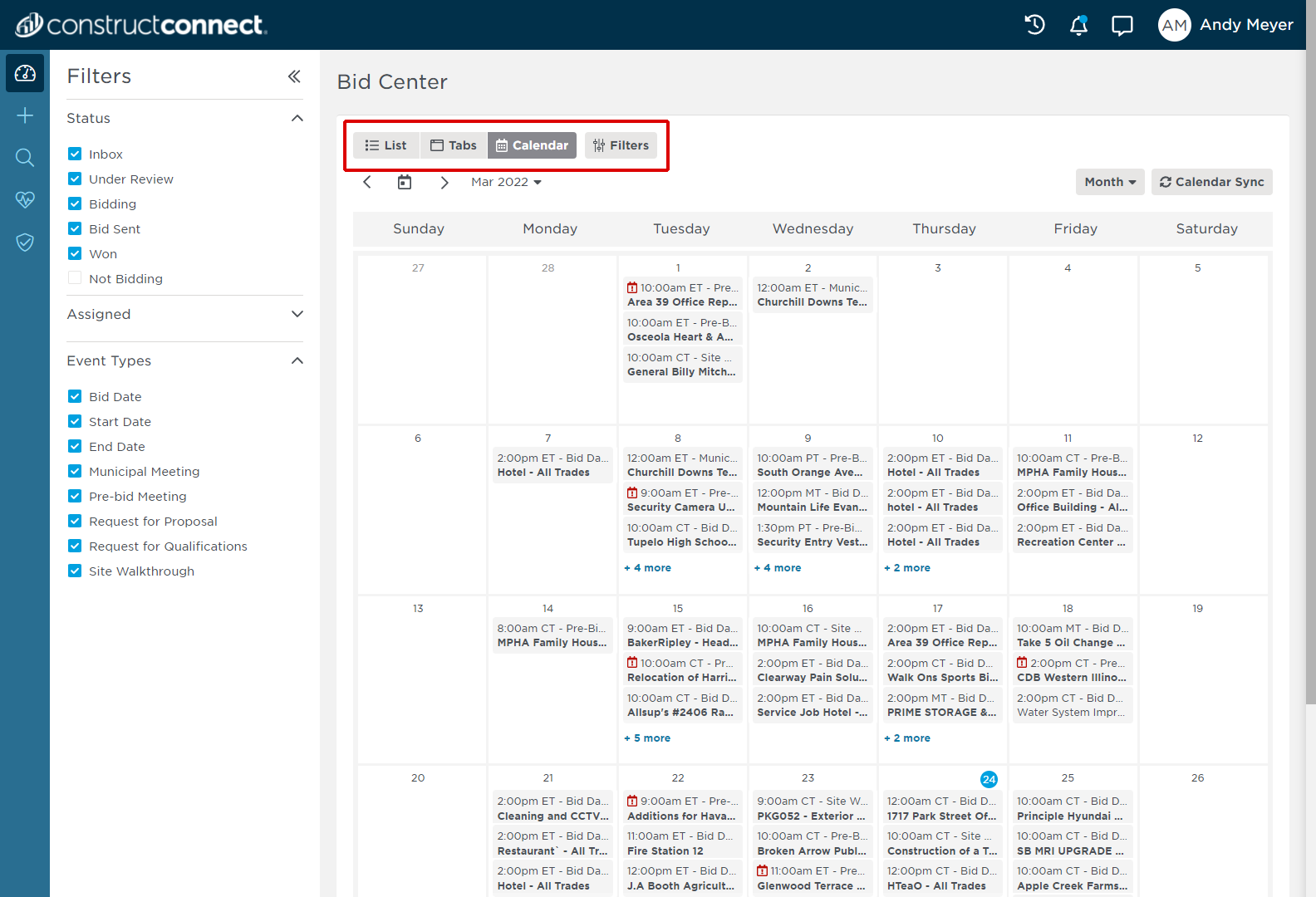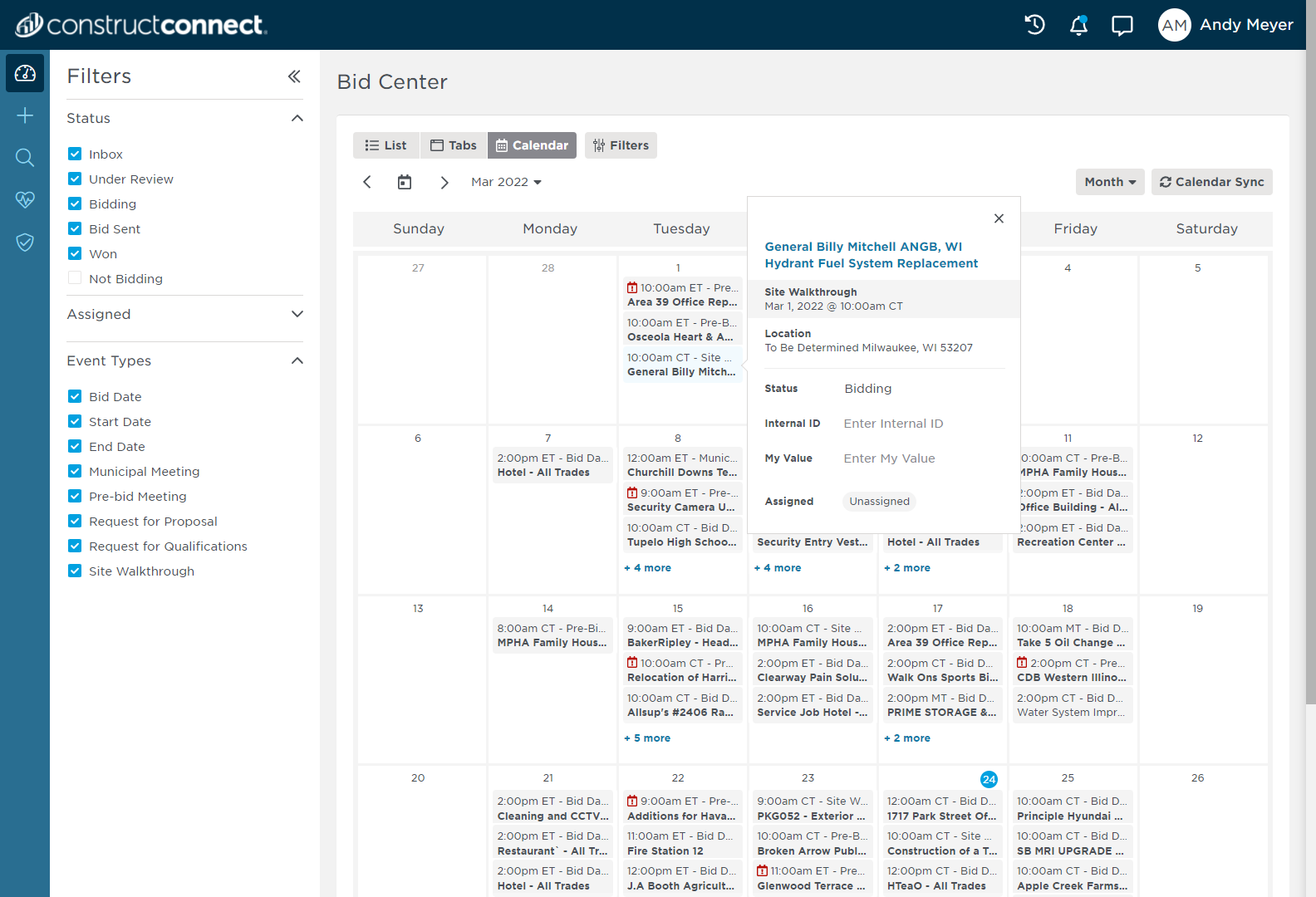With ConstructConnect’s Calendar View in your Bid Center, you can easily track and manage your project deadlines. Calendar view can be opened by clicking on the Calendar tab in the main menu (shown below). Calendar view displays events for all non-archived Bid Center projects. You can also filter events by a project’s status, whether it has been assigned or not and to whom, and event types. Month and Two-Week views are available.
You can get a more detailed snapshot about your project by clicking on an event within a particular day’s cell. You can edit custom fields within this project preview directly in the Calendar view. You can also open the Project Detail Page by clicking on the project name.
To sync your personal calendar with this view in Bid Center, click here for instructions.