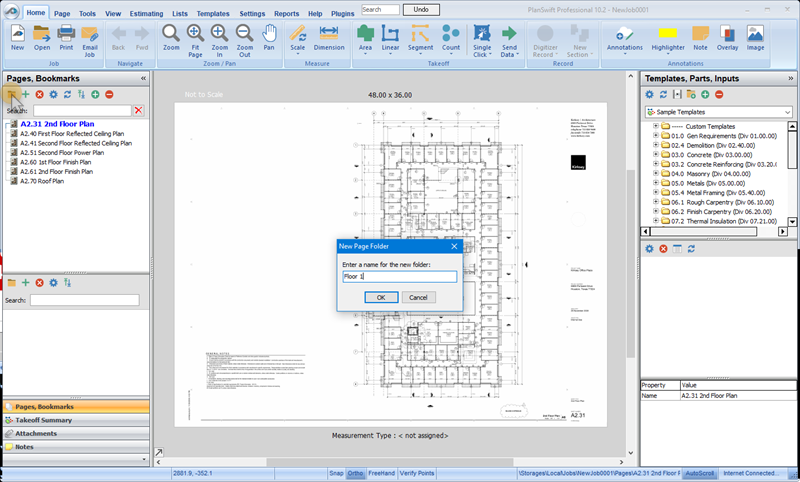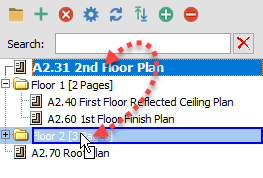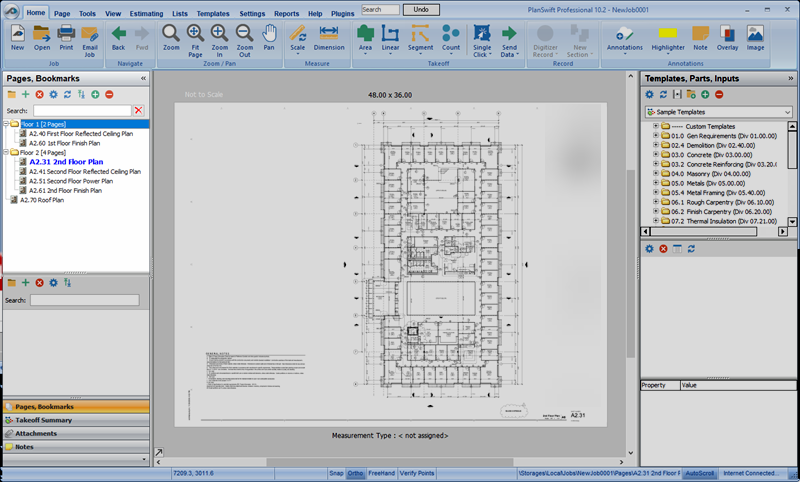After you create a New Project (see How To: Start a New Project), you may want to organize your Pages to make them easier to navigate.
In the Pages, Bookmarks panel, click the New Folder button (looks like a folder). The New Page Folder dialog box opens.
Enter an appropriate name for the new folder and click OK. Repeat for other Page Folders you want to create.
Next, drag and drop the desired pages into each folder.
When you're done, you can expand and collapse the folders as you work on your plans.