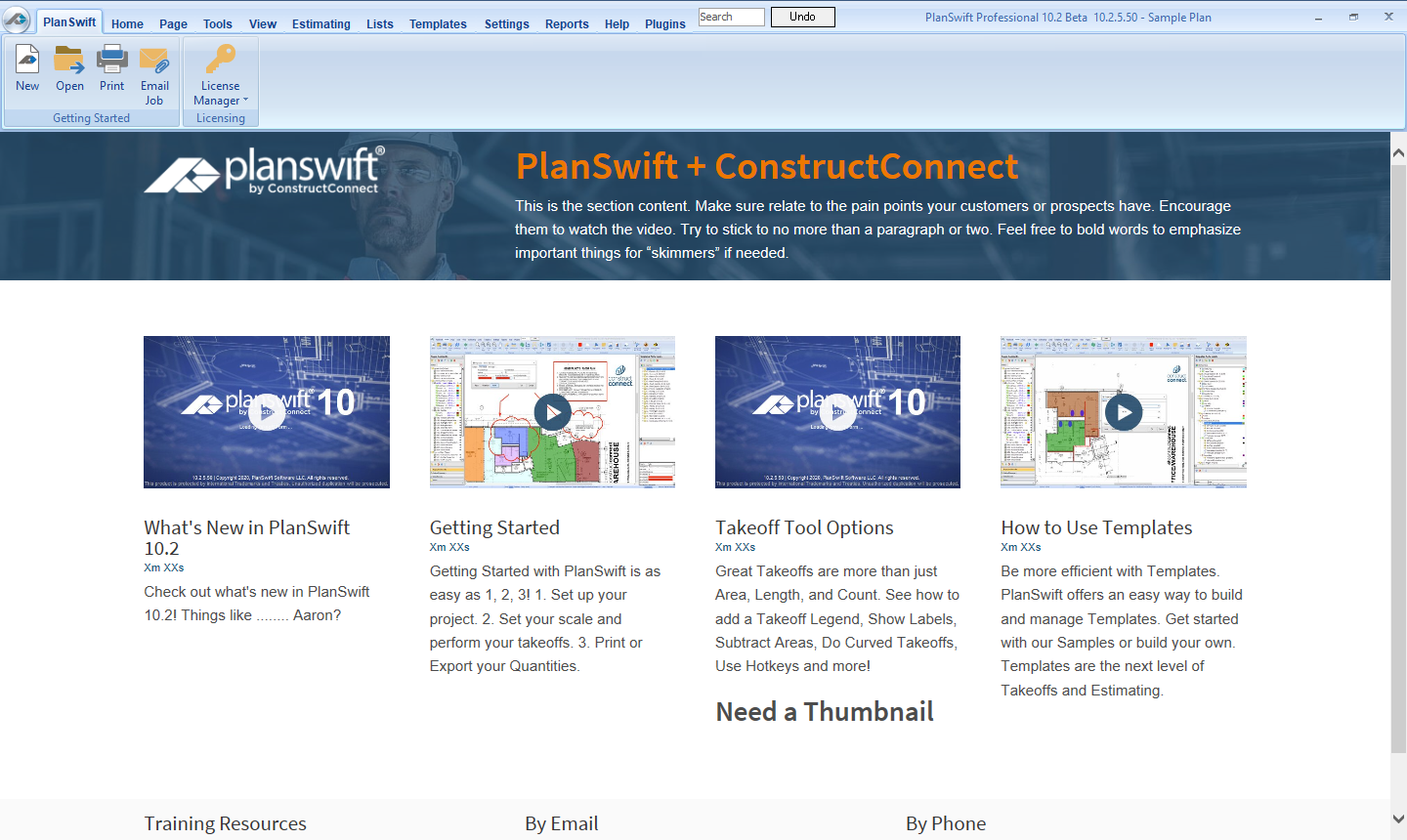The PlanSwift Tab is your “Getting Started” point of entry to PlanSwift 10.
On this Tab, you’ll find:
Welcome videos to help a new user get up and running with PlanSwift.
Training Resources including links to the online user guide and Frequently Asked Questions.
Contact information (via e-mail and phone).