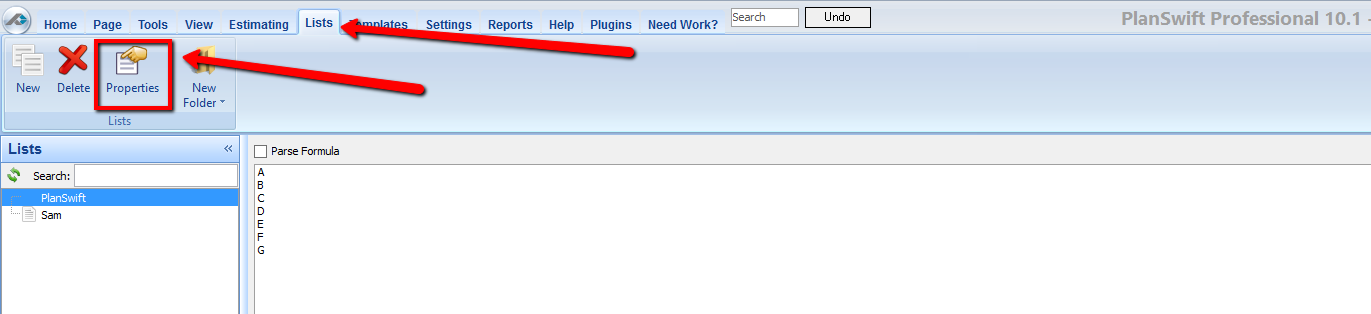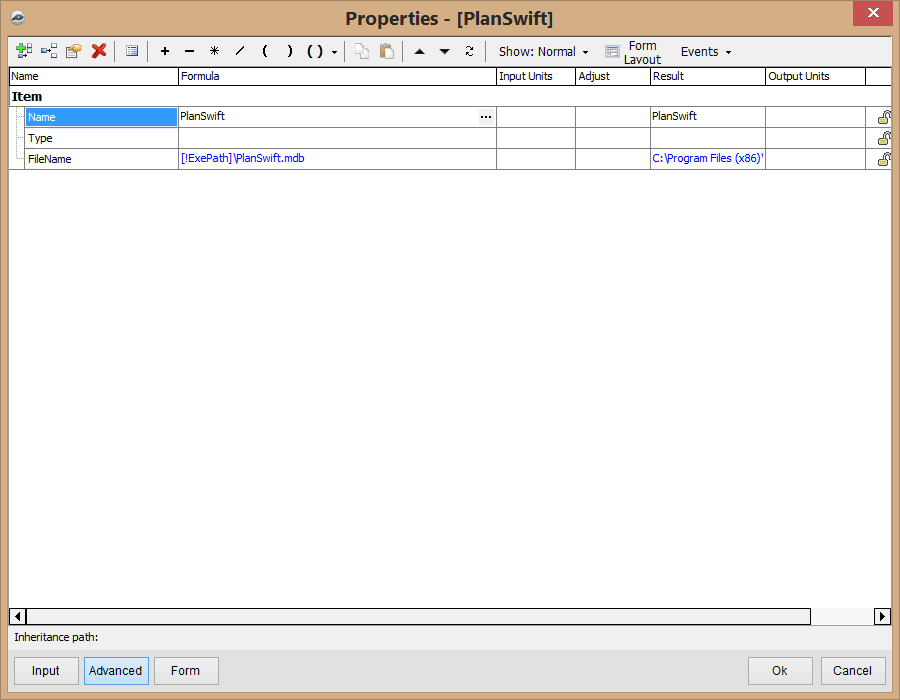The list Properties button gives you access to the many properties of the selected list.
1. Select the List whose Properties you want to view/edit.
2. Select the Properties button, or right-click on the List and select "Properties"
3. From the list properties window, you can view and change many of the properties of the list. By selecting the list row, you can add, change and delete list choices.
4. When finished, click the OK button to close the window.