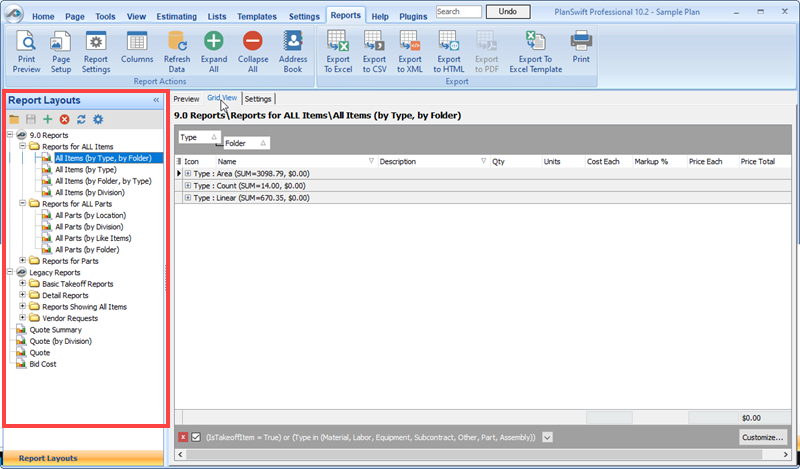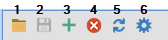The Report Layout allows you to select the look and content of reports. You can select from predefined reports or create your own.
Layout Toolbar
1. Create a New Folder.
2. Save the current report layout for later recall.
3. Add a new report layout.
4. Delete the current report layout.
5. Refresh the Report List.
6. Edit the properties of the selected Report.
Report Types
- Basic - The simplest of the report layouts show basic icon, name, and digitizer information.
- Estimate with Markup - Show your estimate numbers along with any markups you may have.
- Estimate (Customer Copy) - Show the same information as the Estimate with Markup but without the markup information for viewing by customers.
- Request for Quote - Provides the necessary information for other contractors to give you quote on work.
- By Location - Breaks the report down by location if you are working with multiple locations on one report, such as multiple houses or office units.
- Report View - Provides you with all the information available for the reports.
You can customize these reports or create new report layouts anytime you want.