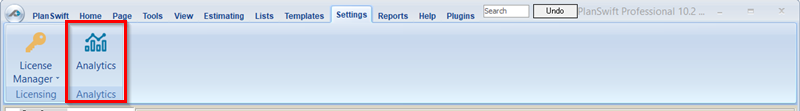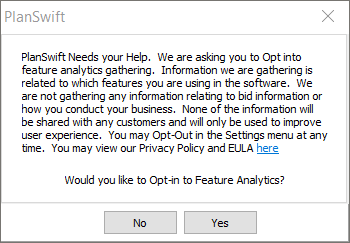To open any link in a new tab, preserving your position in the current article, just hold down the <CTRL> key on your keyboard before clicking the link or click using your mouse wheel.
Settings Tab: Analytics Tools
On the Settings Tab, there are two toolbars: Analytics, discussed below, and License Manager, discussed in Settings Tab: License Manager Tools
When you click on the Analytics button, you see the Opt in/out dialog box:
- No - opts you out of Feature Improvement Analytics although information necessary for licensing your software may still be collected.
- Yes - opts you into Feature Improvement Analytics. No bid information is ever collected, only data that lets our Product Management and User Experience team understand how PlanSwift users use and interact with the software is collected (such as the number of times a certain screen is accessed or a button is pressed).
, multiple selections available,
Copyright 2025 ConstructConnect