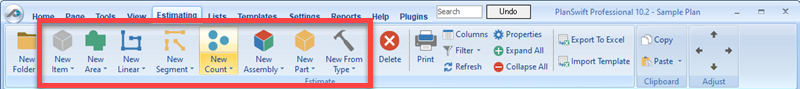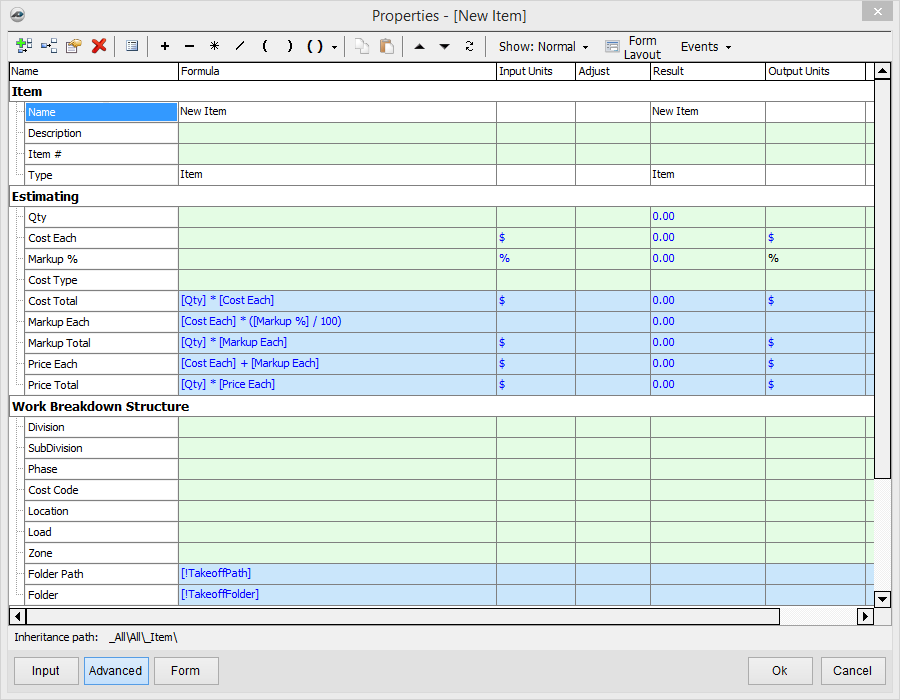To open any link in a new tab, preserving your position in the current article, just hold down the <CTRL> key on your keyboard before clicking the link or click using your mouse wheel.
Estimate Tab: New Item, Takeoff, Assembly, or Part
The New Item button allows you to add a new item or material to your estimate. By selecting the bottom portion of the button you can add a new sub-item.
1. Select the New Item button.
2. You can update information about the item directly on the estimate table by selecting the cell you want.
You can also create other template items as well, see the the section on Templates for details about each of these objects.:
- New Area creates an new area that you can edit.
- New Linear creates a new linear that you can edit.
- New Segment creates a new segment that you can edit.
- New Count creates a new count that you can edit.
- New Assembly creates a parent item that you can place parts in to affect a piece of takeoff.
- New Part creates a part that can be attached to a takeoff to add other properties or values.
If you would like to learn more about these tools and how to use them please watch our videos on parts and assemblies.
Copyright 2023 ConstructConnect