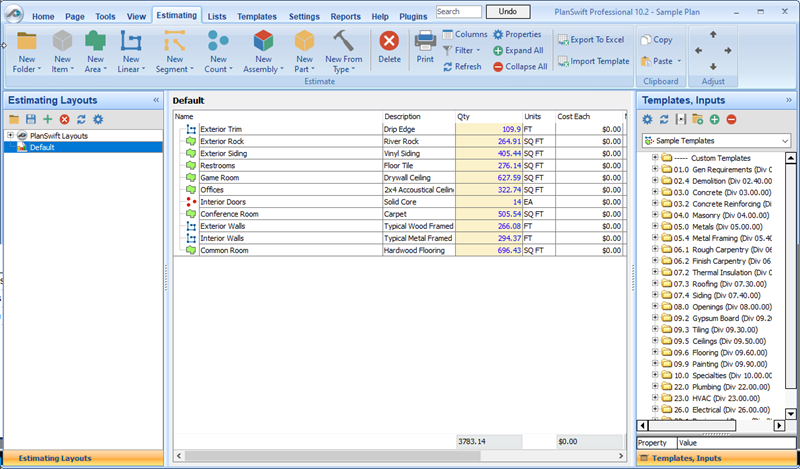/
Estimating Tab
To open any link in a new tab, preserving your position in the current article, just hold down the <CTRL> key on your keyboard before clicking the link or click using your mouse wheel.
Estimating Tab
The Estimating Tab shows you a different view of the items in your bid. Many of the tools are repeated on the Templates Tab.
- Estimate Tab: Copy and Paste Buttons
- Estimate Tab: Delete (Delete Folder or Item from Estimate)
- Estimate Tab: Expand All and Collapse All
- Estimate Tab: New Item, Takeoff, Assembly, or Part
- Estimate Tab: Refresh
- Estimating Tab: Columns Options
- Estimating Tab: Estimate Adjust Buttons
- Estimating Tab: New Folder
- Estimating Tab: Properties
, multiple selections available,
Related content
Estimating Tab: Columns Options
Estimating Tab: Columns Options
Read with this
Tab View
More like this
Which Takeoff and Estimating Package is Right for Your Company?
Which Takeoff and Estimating Package is Right for Your Company?
More like this
Understanding the Project Details Page (Paid Subscription)
Understanding the Project Details Page (Paid Subscription)
More like this
The PlanSwift Customer Portal (MyAccount)
The PlanSwift Customer Portal (MyAccount)
Read with this
Card View (CCPI Professional Subscribers)
Card View (CCPI Professional Subscribers)
More like this
Copyright 2023 ConstructConnect