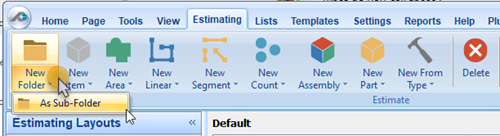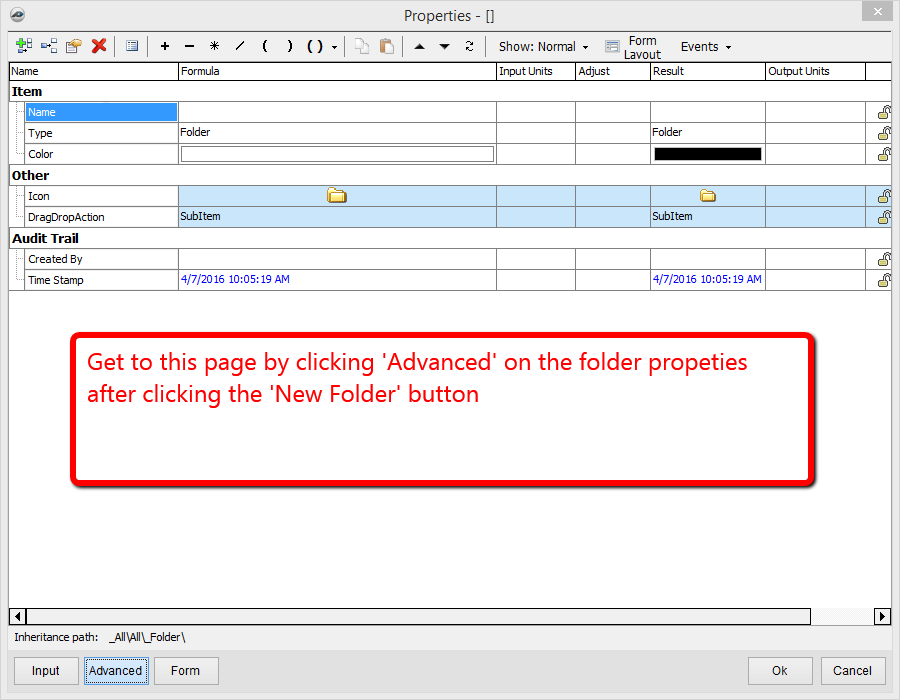/
Estimating Tab: New Folder
To open any link in a new tab, preserving your position in the current article, just hold down the <CTRL> key on your keyboard before clicking the link or click using your mouse wheel.
Estimating Tab: New Folder
Folders can be a great way to divide estimating items into meaningful groups.
The New Folder button allows you to add a new folder to your estimate, or if you select the lower portion you can add a new sub-folder.
1. Select the New Folder button to begin (click the lower half of the button to create a sub-folder)
2. Update the information about the folder directly on the estimate table by selecting the square you wish.
You can click the New Folder button as many times as you would like, adding a new folder/sub-folder each time.
, multiple selections available,
Related content
Estimating Tab
Estimating Tab
Read with this
Estimate Tab: New Item, Takeoff, Assembly, or Part
Estimate Tab: New Item, Takeoff, Assembly, or Part
More like this
View Tab
View Tab
Read with this
Estimate Tab: Delete (Delete Folder or Item from Estimate)
Estimate Tab: Delete (Delete Folder or Item from Estimate)
More like this
Home Tab: Digital Takeoff Tool Options
Home Tab: Digital Takeoff Tool Options
Read with this
Template Tab: New Area or Sub-Item Area
Template Tab: New Area or Sub-Item Area
More like this
Copyright 2023 ConstructConnect