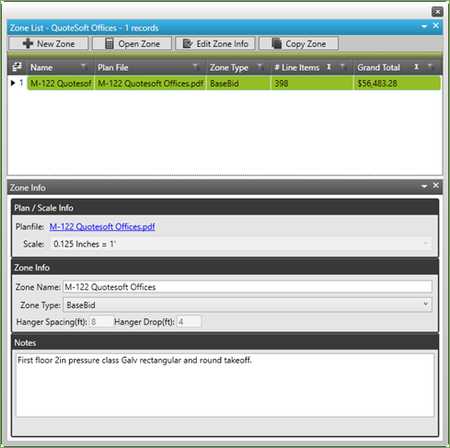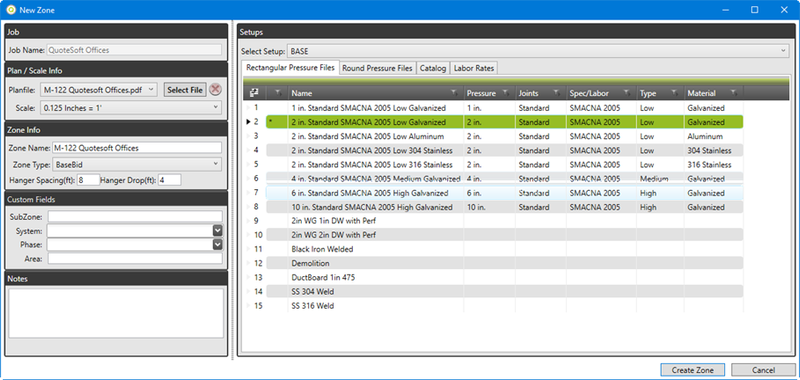D. Job File - Zone List and Zone Info
In QuoteSoft Duct Zones are a single plan file, each plan will be a separate zone. The items within the zone can have multiple pressure files. There are no limits to the number of zones a job can contain.
To create a new zone click the New Zone button on the top of the Zone List or in the ribbon menu at the top of the Job File screen.
Select the plan file from the drop down menu. You’ll notice the zone name is then filled in for you with the plan file name. This can be edited if desired.
The Hanger Spacing and Hanger Drop are prefilled in from the Configuration, Central Options tab. The company default is typically used then modified per zone if desired.
The Plan File scale can be set to a specific scale if needed, otherwise you can use Custom and the click two point scale method in Takeoff.
The Pressure Class chooser is part of the New Zone prompt. The default pressure classes are designated with the asterisk next to them on the left. They should also be selected for you by default. Simply click the tabs across the top to validate that the proper files are selected for the start of the Zone.
©2022 ConstructConnect, Inc. All rights reserved.