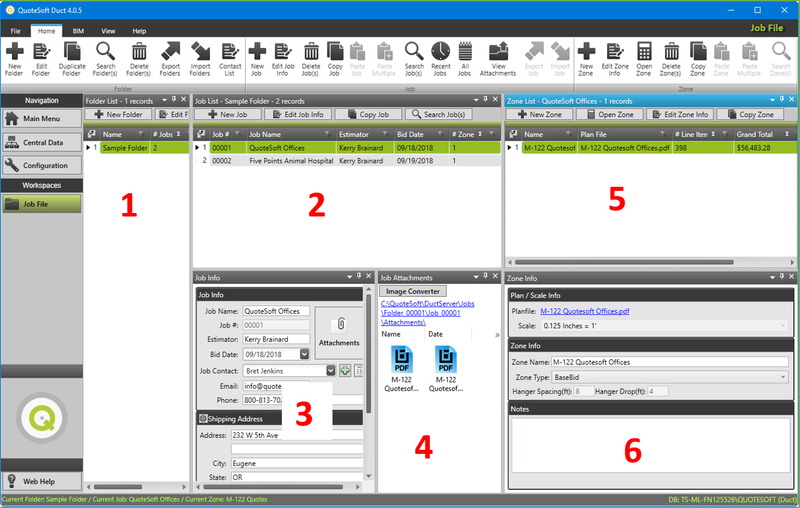/
07. Job File
07. Job File
QuoteSoft Duct has a more powerful Job File available. The Job File separates jobs into Folders for storage and navigation. The Jobs can have unlimited zones and items within them.
The default workspace for the Job File is separated into 6 palettes:The Job File configuration can be saved as a workspace and set as a default so each user can have a different Job File experience if desired. Workspaces can be exported and shared with other users.
- Folder List – for job management and fully customizable to your desired sorting
- Job List – listing all jobs within the selected Folder. Can be sorted, grouped and filtered by any field available such as estimator, division, bid date, etc
- Job Info – showing the information entered at job creation
- Job Attachments – plan files, submittals, specs, RFI’s and more
- Zone List – each plan file is a zone and they will be listed here. Can be sorted, grouped and filtered by any field available such as plan file, zone type, spec, etc
- Zone Info – showing the information entered at zone creation
The ribbon menu at the top of the Job File contains all the needed navigation buttons for creating new Folders, Jobs, and Zones. These same buttons are available at the top of each of the lists.
©2022 ConstructConnect, Inc. All rights reserved.