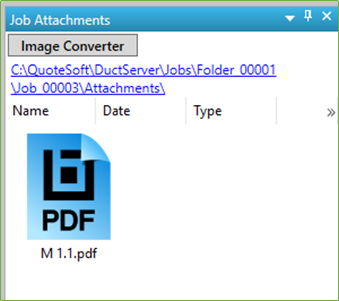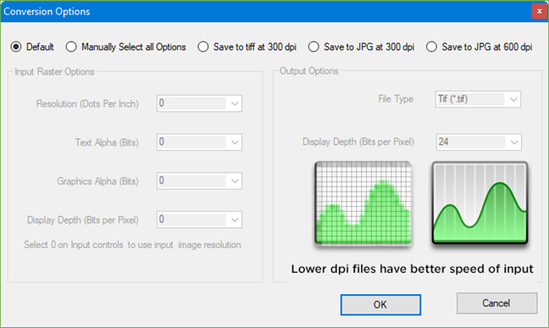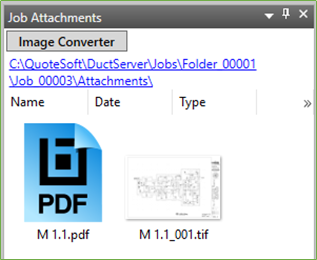C. Job File - Job Attachments
The Job File Attachments window will show you all files and folders in the Job folder. The window view can be changed to icons or details with a right click, just like any windows folder.
The Image Converter button at the top of the window will let you convert any single or multiple page PDF to tiff or jpg if the PDF does not have the clarity needed in Takeoff.
To use the Image Converter click the button on the top of the Attachments window and select the file to convert.
Conversion Options
Default – the converter will choose the best conversion file format and DPI setting for clarity
Manually Select – users can then customize the DPI, Text Alpha, Graphics Alpha and Display Depth to get the best image converted.
Tiff 300, JPG 300, JPG 600 – are saved configurations
When converting, the lower the DPI the better the video card performance. It is recommended to find the lowest setting that gives the desired clarity.
©2022 ConstructConnect, Inc. All rights reserved.