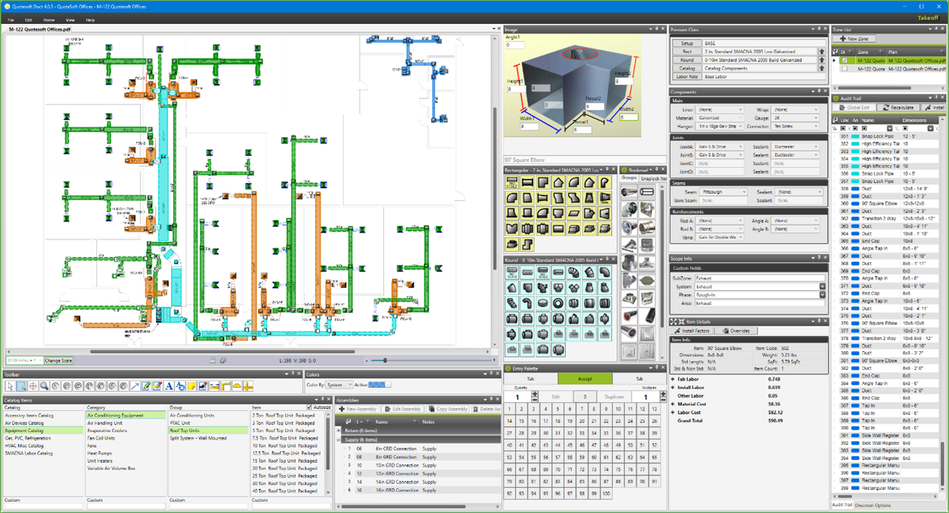08. Takeoff - Overview
QuoteSoft Duct Takeoff has been designed with all the favorite features from the Legacy Duct program to ensure your takeoff experience can remain as quickly as possible. The familiar “Takeoff-Flow” has been kept intact in the new Takeoff program.
Screenshot taken at 2560x1440 screen resolution
QuoteSoft Duct Takeoff uses the latest Microsoft .NET programming for Windows 10 compatibility. Some of the enhancements that are included:
- Audit Trail that offers filtering, sorting, grouping of items
- Control and Shift click for multi select in the Audit Trail
- Supports the use of all PDF versions
- Expandable Item Details palette to show all the details of Labor and Material Costs on the fly
- Quick switch from active zone to another from Takeoff
- All zones Analytics Pane that shows all line items
- Highly configurable workspaces, making the best use of today’s widely different screen setups
- Supports multi monitor setups as well as 4k Widescreens
Some of the features from Legacy Duct Takeoff that are available in QuoteSoft Duct:
- Setting default colors by System, Phase, Custom, etc
- Global changes of items already accepted
- Assembly takeoff for common groups of items
- Ability to change components (joints, seams, sealers, etc) on the fly
- Copy, Paste, Flip, Rotate of annotations on the plan file
- A. Takeoff - Plan File Window
- B. Takeoff - Toolbar
- C. Takeoff - Colors Palette
- D. Takeoff - Catalog Palette
- E. Takeoff - Catalog Bookmarks
- F. Takeoff - Entry Palette
- G. Takeoff - Assemblies
- H. Takeoff - Pressure Classes
- I. Takeoff - Scope Info
- J. Takeoff - Zone List
- K. Takeoff - Audit Trail
- L. Takeoff - Components
- M. Takeoff - Item Details
- N. Takeoff - Workspaces
, multiple selections available,
©2022 ConstructConnect, Inc. All rights reserved.