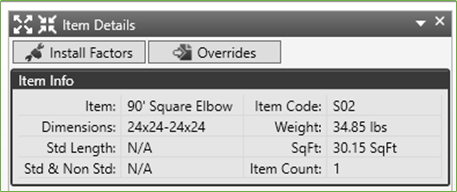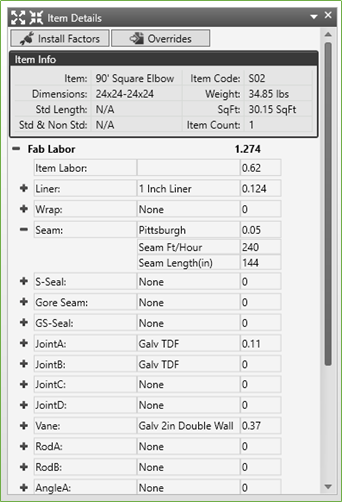M. Takeoff - Item Details
The Item Details palette will allow the user to dive down deep into the factors that make up the calculations for Labor and Material costs on each item.
The top section gives the specifics about the current item.
Item – is the name of the current item that is being shown in detail
Dimensions – the input dimensions of the current item
Std Length – if the item is duct or pipe the pressure file set standard length will be displayed
Std & Non Std – will display the count of standard lengths and non standard lengths in the run of duct or pipe that is currently active.
Item Code – the Legacy Duct item code
Weight – total pounds of the active item
SqFt – total metal square feet of the active item
Item Count – the total number of items
Below the specifics section is the Fab, Install, Other labor units as well as the Material Cost, Labor Cost and the item Grand Total.
You can click any plus symbol to expand and get much more detail about each of the labor hours or material costs that make up the item.
Click Install Factors button to access the field correction factors.
Click Overrides to replace the calculated Labor or Material Cost with a value you want. Understand that the totals below that make up that value will then be useless.
©2022 ConstructConnect, Inc. All rights reserved.