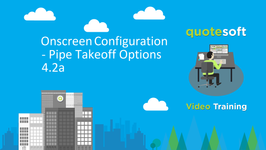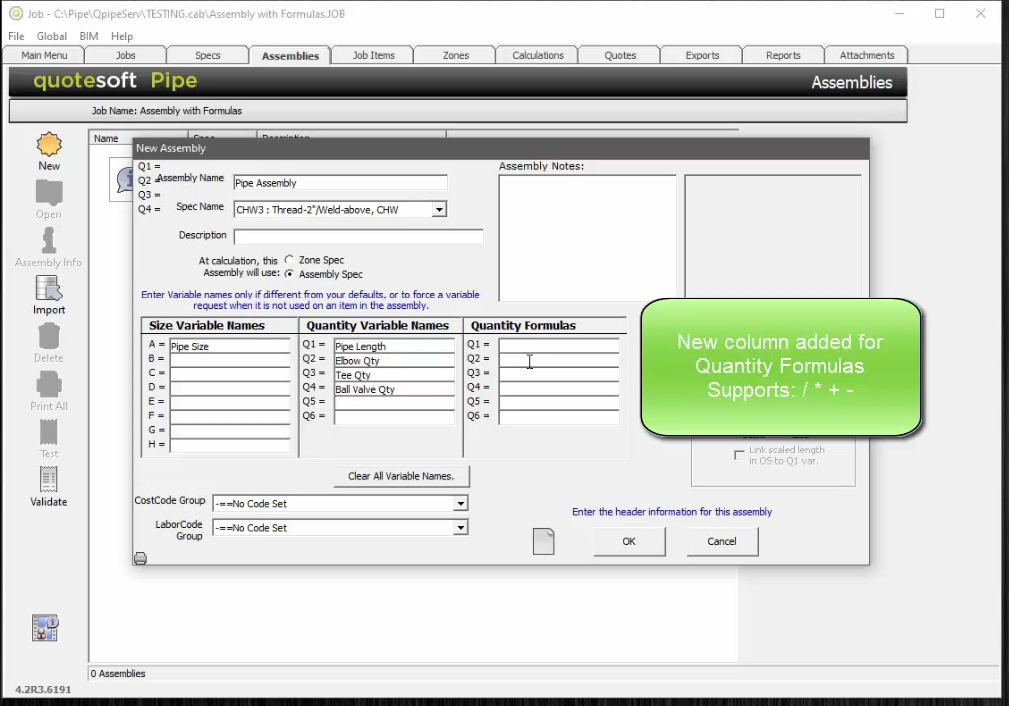QuoteSoft Pipe Training Videos

0.1 Introduction to Pipe | 
1.1 Configuration Introduction | 
1.1.1 Configuration - Workstation Tab | 
1.1.2 Configuration - System Tab |
|---|

1.1.3 Configuration - Setup Tab | 
1.1.4 Configuration - Login & Security Tab | 
1.1.5 Configuration - Web Services Tab | 1.2 Labor Factors |
|---|

1.3 Material Multipliers | 
1.4 Introduction to the Database | 
2.1 New Job Setup | 
2.2 Introduction to Templates |
|---|

2.2.1 Introduction to Custom Templates | 
2.2.2 Custom Templates - Specs Setup | 
2.2.3 Custom Templates - Assemblies | 
2.2.4 Custom Templates - Job Items |
|---|

2.4 Introduction to Zones | 
3.1 Job Attachments Tab | 
4.0 Onscreen Takeoff Introduction | 
4.1 Onscreen Workspace Setup |
|---|

Advanced Onscreen Takeoff Webinar Part 1 | 
Advanced Onscreen Takeoff Webinar Part 2 | 
4.5 Onscreen Takeoff Compare Feature | 
5.1 Introduction to Calculations |
|---|
| |
|
|
|---|
| 4.2a Onscreen Configuration - Pipe Tko Options | Creating Formulas in Variable Assemblies |
|
|
|---|