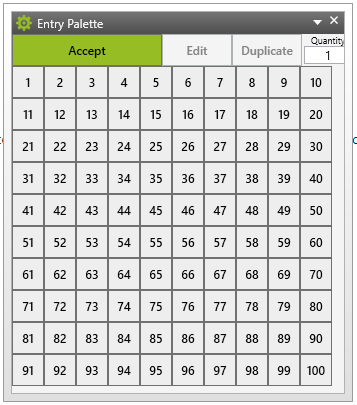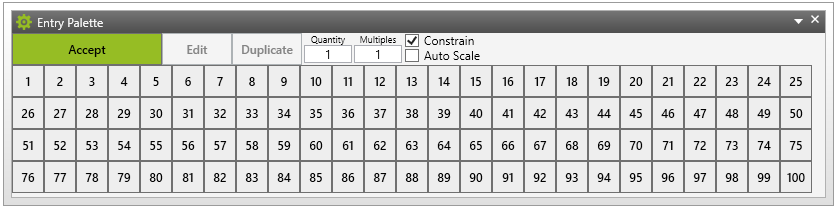F. Takeoff - Entry Palette
F. Takeoff - Entry Palette
The Entry Palette is the preferred method for entering sizes for the duct items needed to Takeoff for you plan file. The Entry Palette will automatically upsize for Liner and will tab to the next entry point for you.
Features of the Entry palette
- Click the gear icon in the title bar to dictate the quantity of buttons and the increment (100 buttons incrementing by 2’s for example)
- Click the Tab on the Left to tab backwards through the entry fields
- Click the Tab on the Right to tab forwards through the entry fields
- Right click any number to tab forwards
- Click Edit when an accepted item is selected to make changes to it
- Click Duplicate to copy an already accepted item and save as a new one
- Quantity will increase or decrease the item count
- Multiples, same as quantity, only it stays on until manually turned off
- Resize the entry palette to fit your workspace needs
, multiple selections available,
©2022 ConstructConnect, Inc. All rights reserved.