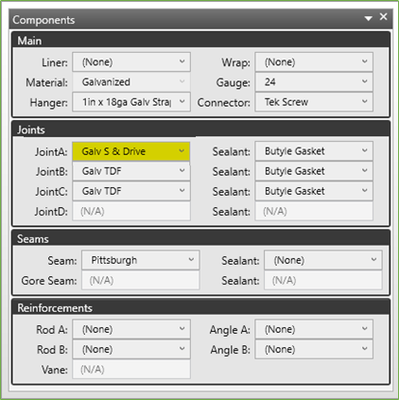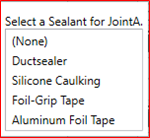L. Takeoff - Components
L. Takeoff - Components
The Components palette will show the joints, seams, sealers, etc. that are applied to the current item. The drop down menus allow you to choose from your allowable alternates as selected in the pressure class that is currently loaded.
To change the component, simply click the drop down menu and choose the alternate you would like to use.
Some component changes will require additional changes. For instance, changing Joint A from Galv TDF to Slip & Drive will require you to change the Sealant as well. But you will be prompted to do so if that occurs.
Any change to the default will be highlighted in yellow to remind you that it is not your default, but still allowed as an alternate.
, multiple selections available,
©2022 ConstructConnect, Inc. All rights reserved.