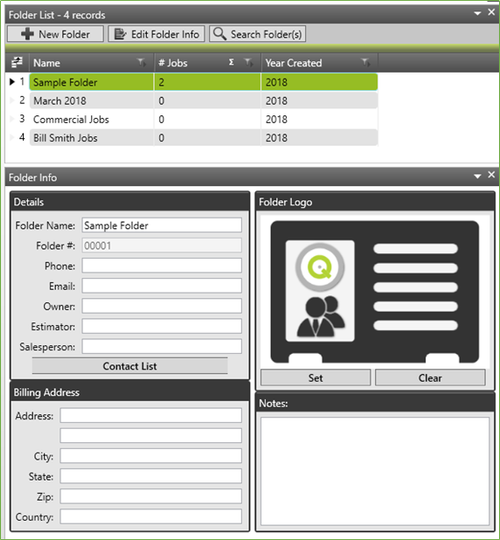A. Job File - Folders
Folders are used to store jobs. There is no limit to the type of Folder you can create. Examples of the Folders are:
- Folders by Month and Year
- Folders by Division (Industrial, Commercial, etc)
- Folders by Estimator
- Folders by Customer Name (Fabshop feature)
The Folder structure is fully customizable by the program Administrator and can be changed at any time. You can add up to 10 custom fields to the Folder Info as well.
To create a new folder click the New Folder button located on the top of the Folder List or in the ribbon menu at the top of the Job File screen.
Fill in the desired Folder Name. All other fields are optional and can be hidden as well.
To add Folder custom fields go to Configuration, System Tab, click Set Custom Fields.
To choose standard fields for the Folder Info screen go to Configuration, System Tab, and check or uncheck the available fields for Folder creation.
©2022 ConstructConnect, Inc. All rights reserved.