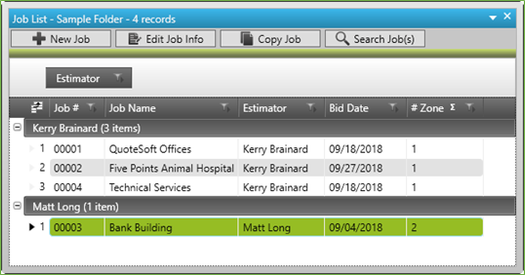B. Job File - Job List and Job Info
In QuoteSoft Duct Jobs are used to compile zone takeoff, plan files, submittals, stored reports, etc. There is no limit to the number of Jobs that can be created within a Folder. Jobs can be copied to other Folders for archiving and backups as well.
To create a new Job click the New Job button located at the top of the Job List or in the ribbon menu at the top of the Job File screen.
Fill in the desired Job name. All other fields are optional and can be customized or hidden as well.
To add Job custom fields go to Configuration, System Tab, click Set Custom Fields.
To choose standard fields for the Job Info screen go to Configuration, System Tab, and check or uncheck the available fields for Job creation.
The Job Info palette will update with changes made in the System Tab of Configuration.
You can change the sort order of the Job List by clicking on the column heading for any field such as Job Name, Job#, Estimator, etc.
The Job List can be grouped by any field as well, simply drag the field header to the green Group By bar at the top of the List and let go. You will see Groups are then created for you.
This example has been grouped by Estimator name.
The groups can then be saved in the workspace so they always show on open of the Job File.
You can stack groupings as well. For example, you can group by Estimator and Month the job was created in.
©2022 ConstructConnect, Inc. All rights reserved.