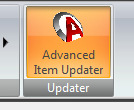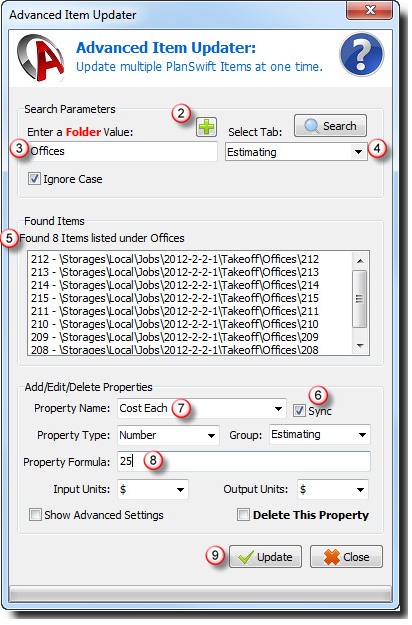...
...
Step 1.) On the "Estimating Tab" click the Advanced Item Updater button.
...
Step 2.) Choose a property to search.
Step 3.) Enter a value to search.
Step 4.) Choose a Tab to search for items, then click "Search".
Step 5.) Review the items found.
Step 6.) Check the box to Sync the items' properties.
Step 7.) Choose the property to update.
Step 8.) Enter the new value here.
Step 9.) Click Update.
...
Note: Unless you are an advanced user DO NOT make changes to the darkened fields on this form. Note: If you want to undo the changes you made, just click UNDO at the top of PlanSwift.