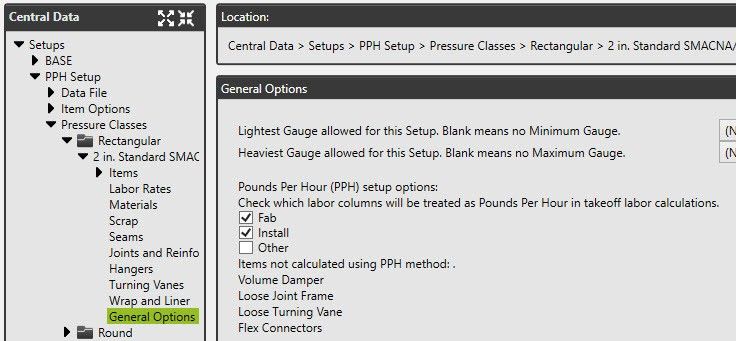Before enabling PPH it is advised that you read through this entire article. Pounds per hour is a labor setup within QuoteSoft Duct. This type of labor setup divides the total weight of an item by a factor to get the labor hours. The labor factors can be setup for Fabrication, Installation, and Other.
Determining what PPH Factors Include
Typical PPH setup will have an adjusted Data File setup due to some components not requiring a labor factor as it is part of the PPH factor applied to the item. An example of a Rectangular 90 Degree Elbow with components of:
...
With this example of a Rectangular Elbow we would need to change component labor on the Seams and Joints to zero (0) so we do not double up on our Fabrication and Installation PPH factors. Those adjustments would be made in Central Data - Setups - Data File on their respective component pages.
PPH Setup Within QuoteSoft Duct
After making changes in the Central Data - Setups - Data File component pages the pressure file will need modified as well.
Configure the Pressure File to be PPH
- Click the Central Data Button to access the setup screens
- Expand in the navigation tree Setups - Pressure Classes - expand the pressure class desired to be setup as PPH
- Click on General Options section
- Check the labor factors you wish to be treated as PPH (Fab, Install, Other)
- Be aware which items are not calculated using PPH: Volume Dampers, Loose Joint Frames, Loose Turning Vanes, Flex Connectors
Global Change Pressure File for PPH Factors
...