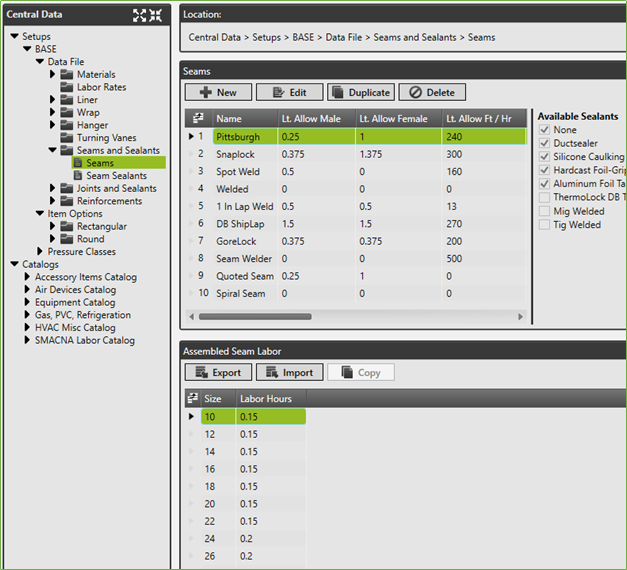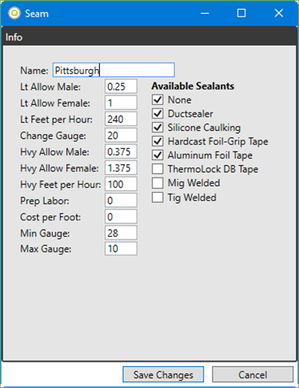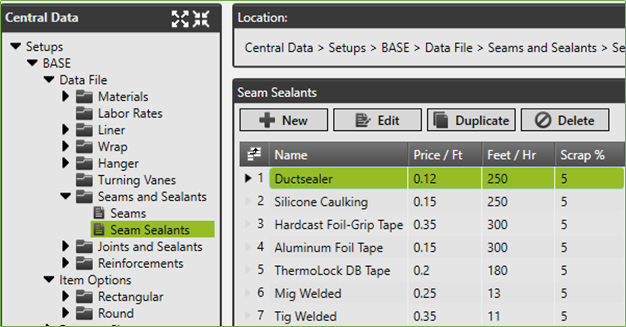H. Data File - Seams and Sealants
Seams allow you to setup the longitudinal seams that assemble the duct items. Each seam will have different labor and material allowances. Seam Sealants are the sealants only used in seam assembly. There is no limit to the number of seams or sealants you can setup.
Seams
Click New, Edit or Duplicate to modify seam information.
The Seams page has two lists. The top list has the name of the seam and the associated allowances. As well as any additional costs required. The lower list has the seam assembly labor for shop assembly of the duct items.
Seams – Per Seam Setup
Select a seam in the top list and click Edit to get to the per seam setup screen.
Name – the name of the seam to be setup.
Lt Allow Male – light allowance for the male portion
Lt Allow Female – light allowance for the female portion
Lt Feet per Hour – fabrication time, feet per hour, for the light seam.
Change Gauge – the gauge point where the program will use the heavy allowances and labor instead of the light.
Hvy Allow Male – heavy allowance for the male portion
Hvy Allow Female – heavy allowance for the female portion
Hvy Feet per Hour – fabrication time, feet per hour, for the heavy seam.
Prep Labor – additional labor to prep the duct item for the seam.
Cost per Foot – additional cost to include per foot of seam
Min Gauge – the minimum gauge the seam is allowed to be used on
Max Gauge – the maximum gauge the seam is allowed to be used on
Available Sealants – the list shown is pulled from the Seam Sealants page. Check the sealants that are allowed with the selected seam.
Seam Sealants
Name – the name of the seam sealant
Price/Ft – the cost per foot of seam for the sealant
Feet/Hr – the labor required to seal one foot of seam
Scrap % - the percentage of scrap to apply per foot of seam
©2022 ConstructConnect, Inc. All rights reserved.