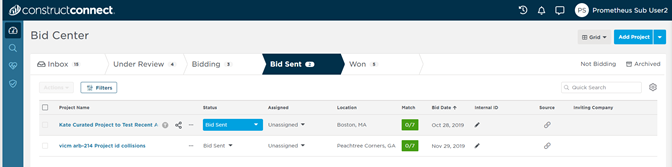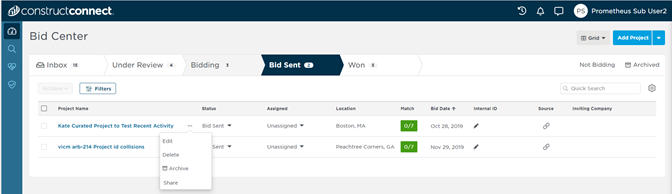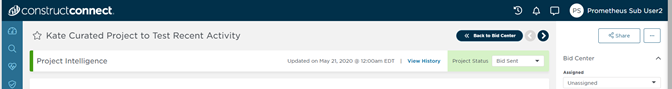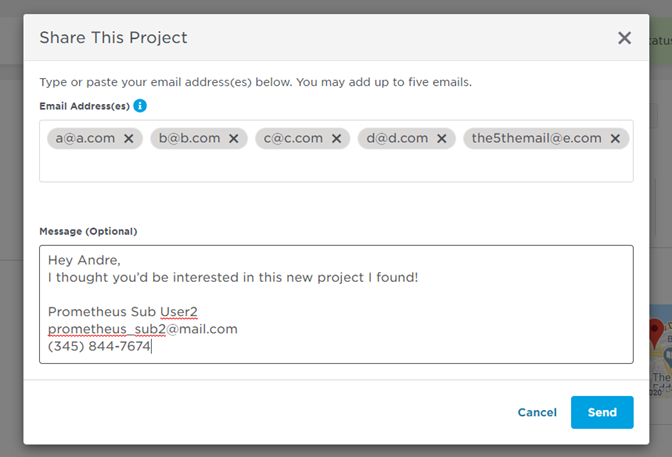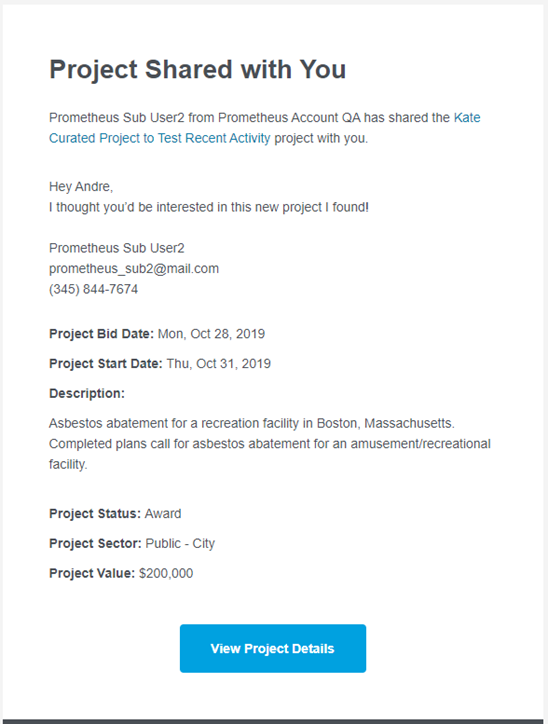You can collaborate on projects with users of different companies by simply sharing projects via email. Currently, you are able to share both curated and ITB projects.
To share a project:
1 | Begin by clicking either the share icon (shown on the project row in either the List or Tab view); the drop-down share menu (click on the three dots to the right of your project name); or the share button (available on the Project Details Page). Share Icon Share Menu Share Button |
2 | Enter the email address(es) for your intended receipient(s) in the pop-up window shown below. You may add up to five emails at a maximum. |
3 | Add your custom message to the recipient and/or your e-signature (if needed). |
4 | Click Send. The share email is sent to the recipient(s), which will contain your (the sender’s) message, summary information about the project, and a link to open the Project Detail Page. Shared projects are also automatically added to the recipient’s Bid Center for further management. |