You are viewing an old version of this page. View the current version.
Compare with Current
View Page History
« Previous
Version 2
Next »
Boolean value that toggles the Type Tab in the Templates screen to show or hide. Checked (true) displays the Types Tab; unchecked (false) does not display it.
API Call:
private void Main()
{
PlanSwift planswift = new PlanSwift();
IItem settings = planswift.GetItem(@"\Settings");
IPropertyObject property = settings.GetProperty("Hide Types Tab");
console.WriteLn(property.ResultAsBoolean())
}
//or
private void Main()
{
PlanSwift planswift = new PlanSwift();
IPropertyObject property = planswift.GetProperty(@"\Settings","Hide Types Tab")
console.WriteLn(property.ResultAsBoolean)
}
procedure main;
var
planswift: IPlanSwift;
settings: IItem;
property: IPropertyObject
begin
planswift := coPlanSwift.Create();
settings := planswift.getItem('\Settings');
property := planswift.GetProperty('Hide Types Tab');
WriteLn(property.RResultAsBoolean())
end
//or
procedure main;
var
planswift: IPlanSwift;
property:IPropertyObject;
begin
planswift := coPlanSwift.Create();
property := planswift.GetProperty('\Settings','Hide Types Tab');
WriteLn(property.ResultAsBoolean())
end;
Sub main()
Dim planswift = CreateObject("PlanSwift9.PlanCenter")
Dim settings = planswift.GetItem("\Settings")
Dim property = settings.GetProperty("Hide Types Tab")
Console.WriteLn(property.ResultAsBoolean());
End Sub
//or
Sub Main()
Dim planswift = CreateObject("PlanSwift9.PlanCenter")
Dim nameProperty = planswift.GetProperty("\Settings","Hide Types Tab")
Console.WriteLn(property.ResultAsBoolean)
End Sub
begin
settings := PlanSwift.getItem('\Settings');
property := settings.GetProperty('Hide Types Tab');
ShowMessage(property.ResultAsBoolean);
end
//or
begin
property := PlanSwift.GetProperty('\Settings','Hide Types Tab');
ShowMessage(property.ResultAsBoolean);
end
//or
begin
settings := getItem('\Settings');
ShowMessage(GetResultAsBoolean(settings,'Hide Types Tab'));
end
//or
begin
ShowMessage(GetResultAsBoolean('\Settings','Hide Types Tab'));
end

Figure ??
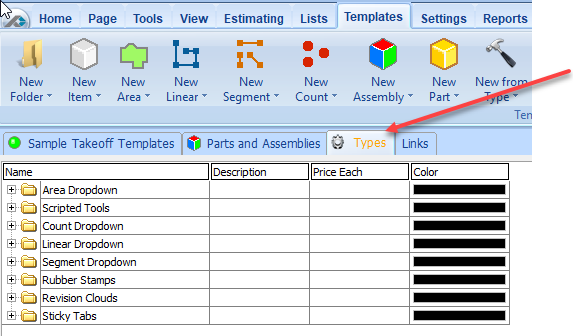
Figure ??