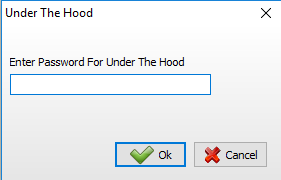Show Under The Hood Screen
Boolean value controlling whether the U-T-H (Under-The-Hood) Main Menu tab is visible. Figure 1 shows that it is not visible. To make it visible, click on Settings, then on Interface, and then on Show Under The Hood Screen. Figure 2 shows where the password is entered. Figure 3 shows the U-T-H tab after the password is successfully entered. Figure 3 also shows how clicking the U-T-H tab, then the Settings advanced properties, displays the Show Under-The-Hood Screen. When enabled, the value in the Formula field shows as True displaying the tab. If False is entered and the screen closed by clicking on OK, then the U-T-C tab is no longer visible. To obtain the U-T-H password, contact your PlanSwift representative or send an email to devnetwork@planswift.com.
API Call:
Figure 1
Figure 2
Figure 3