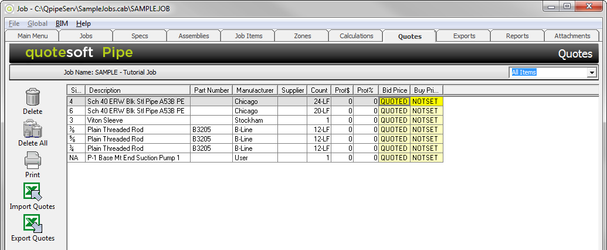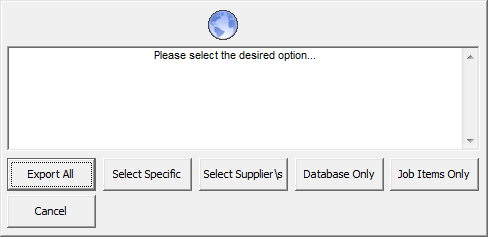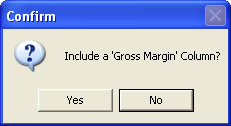The Quotes tab is where any Job Item that you set up with a price of Quoted will show up. In addition, any item that you changed from database pricing to Quoted will show here as well. Click on the Quotes tab.
In the list above (Descriptions), there is a combination of Job Items and Database Items. Contractors, because of bid day time constraints, want to put all their pricing for Equipment (which is often job items) directly into Excel. The rough-in item prices (which tend to be database items) will be collected from the supplier.
The Quotes Tab section will take approximately 15 minutes.
Exercise 45: Adding Pricing to Quoted Items (Manually)
- Click on the Sch 40 Blk St NET PRICE box.
- Type in $3.50.
NOTE: REMEMBER! This is a per foot price/quantity.