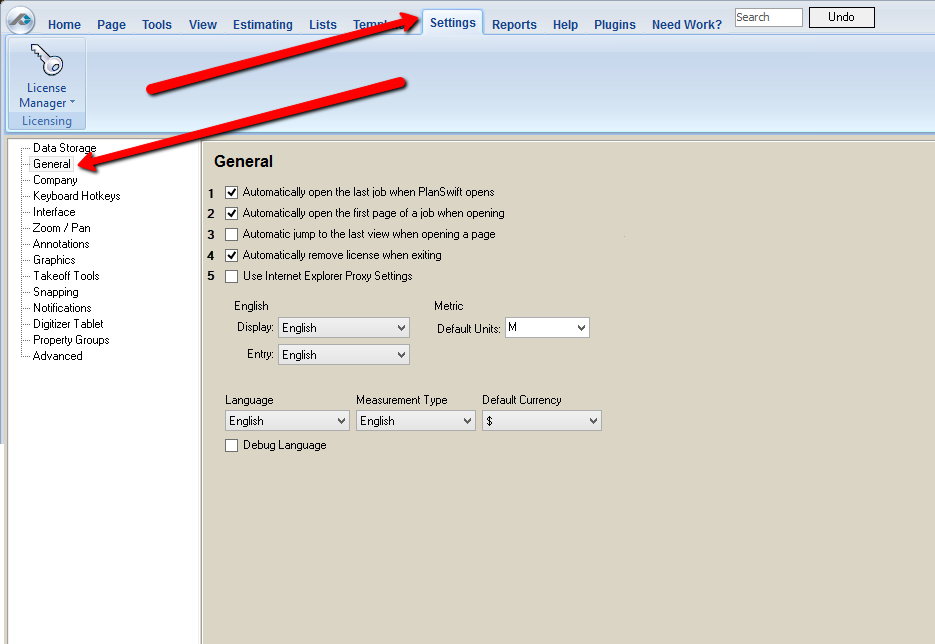The General Settings page allows you to make several choices about your overall settings in PlanSwift.
Select General from the list.
1. When checked will automatically open the last job you had open the next time you open PlanSwift.
2. When checked will automatically open to the first page of a job when you open that job in PlanSwift.
3. When checked will automatically open to the last view you have open the next time you open that job.
4. When checked will automatically remove the PlanSwift license when you exit the program.
5. When checked will use the proxy settings from Internet Explorer for the network address of the intermediary server that is used between the browser and the Internet.
English - Select Display and Entry units in either English or FIS.
Metric - Select the default unit of metric measurement mm/cm/m/km.
Language - Select the language PlanSwift should display.