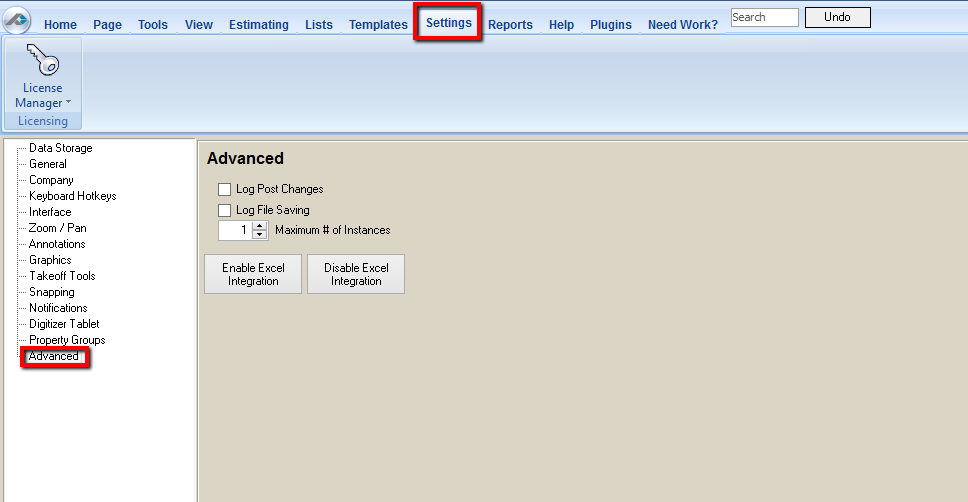These options are utilized by Technical Support for trouble shooting purposes.
- Maximum # of Instances allows you to run more than once instance of PlanSwift. This is not recommended as it can crash the computer.
- Enable/Disable Excel Integration. This allows you to turn off communication between PlanSwift and Excel.