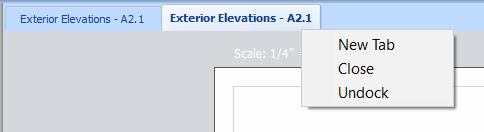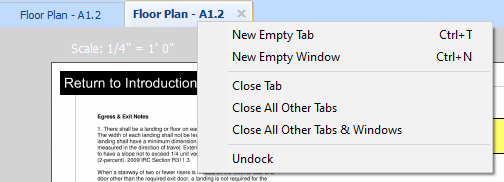Effective 9/21/2022 ConstructConnect is committed to releasing quality products. We put PlanSwift 11 through rigorous internal QA testing, user acceptance testing, and a month long beta with PlanSwift customers, during which time, we identified and fixed several installation bugs, but overall received positive feedback. After the general release, we identified several issues that made the upgrade experience less than optimal for some customers. Due to these issues during upgrade installations, we have decided to pullback the release until we can deliver the experience we want you, our loyal customers, to have. PlanSwift 11 will be out soon and we'll notify you as soon as it is available again. |
For more information, watch the What's New Video.
Eligible users can download PlanSwift 11 from MyAccount.
Before upgrading from any previous version to PlanSwift 11, review the "Known Issues" toward the bottom of this article. Your custom settings are not being retained by the installer and if you've set up custom Storages, they will not be configured when you launch PlanSwift 11 after upgrading. There is a workaround for this issue, see: Workaround for Storages Settings. |
Contents
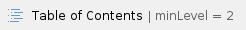
New Features
Windows 11 Support
- PlanSwift 11 is now supported on Windows 11 Professional and Enterprise (see our Sunsetting policy for our support of older versions of PlanSwift and Windows).
Improvements to the workflow to open a Page in New Tab or New Window.
- Introduction of an "AutoOpen" toggle that allows a user to navigate to different Pages in the list without them automatically displaying in the main window.
There three new buttons at the top of the Pages window:
 - Opens the selected Page in a new Takeoff tab (within the current window)
- Opens the selected Page in a new Takeoff tab (within the current window)
 - Opens the selected Page in a new Takeoff window
- Opens the selected Page in a new Takeoff window
 - Disables the automatic loading of a Page when you click it in the Pages list, To open the Page, double-click on it in the Pages list
- Disables the automatic loading of a Page when you click it in the Pages list, To open the Page, double-click on it in the Pages list
New options for closing additional Tabs/Windows
- Several new options to open and close Tabs or Windows on the context-menu:
Previous versions:
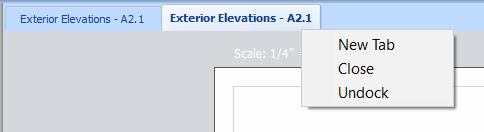
PlanSwift 11:
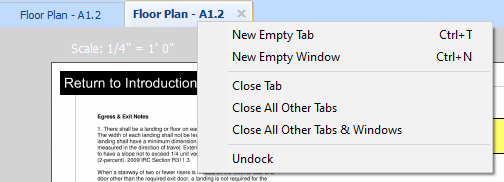
For details, see: Opening a Page in a New Tab or New Window
Changes
Updates to PlanSwift Connect
- Allow sending ConstructConnect platform (Project Intelligence, Bid Center) Project Plans and Documents to PlanSwift 11 (updates to the PS-Connect utility happen automatically when you use it)
As of 9/2/2022, the PS-Connect utility has experienced a system issue. We are investigating and hope to get a fix implemented shortly. In the mean time, you can download all your project plans and other documents to a ZIP file and them manually load them into a new PlanSwift project. See |
Performance enhancements
- Faster unzipping project with takeoff
- Opening projects with 50+ pages
Changes to the installation/upgrade process
We changed the installation/upgrade process a bit. Going forward, the default for all new versions of PlanSwift will be "upgrade-in-place" so that there is only one version of PlanSwift on your machine. You can, optionally, change the installation folder to install "side-by-side" like usual. The biggest benefit is that all your existing projects will be available in the new version of PlanSwift, without you having to copy them or move "Stores".
See Downloading and Installing PlanSwift for detailed installation/upgrade instructions.
Fixes
None
Known Issues
- The EarthWorks Pro v.3 cannot be installed within PlanSwift 11. Work-around: install PlanSwift 10.3.00.56 (downloads located below) before you install PlanSwift 11. Then install the EarthWorks Pro plug-in through PlanSwift 10. Then, upgrade to PlanSwift 11 - be sure to leave the "Install To" folder "PlanSwift 10" so the installer performs an upgrade, not a side-by-side installation. This folder gets renamed "PlanSwift" during the installation process, but EarthWorks Pro will continue to work when you launch and license PlanSwift 11.
- PlanSwift Connect is currently not supported with PlanSwift 11 - we are working on an update.
- Deleted Pages Recycle Bin Folder is not clearing itself periodically. Deleted Pages are stored in a folder called Recycle Bin that should clear periodically to free up space on the user's hard drive. Workaround: Users can clear/empty the Recycle Bin manually. (Will be fixed in a future release)
- If you have set up a "Data Storage" (other than the Default one in C:\Program Files (x86)\PlanSwift X\, you must add it back to PlanSwift 11 after upgrading. Then, all your projects will be available. See Settings Tab: Data Storage for instructions.
- User's individual application settings are not being migrated during upgrade from previous version to PlanSwift 11. We are working to address this with an updated installer.
- The <<Add button in the Contacts tab is not working in the Email Job workflow. Workaround: just type in the recipient's e-mail address in the Sent to field and click Add.
- Excel integration causes a crash after creating a segment.
- PlanSwift (all versions) hangs on startup if analytics is enabled and there is no internet.
- Customer has to reset password after upgrading to PlanSwift 11.
- Double-click on Templates does not work.
- PLAN-8559 - Color properties on custom templates is not persisting correctly.
PlanSwift 10.3 Downloads:
Professional: https://sc.planswift.com/download/?E=Professional&v=10.3
Metric: https://sc.planswift.com/download/?E=Pro%20Metric&v=10.3
Enterprise: https://sc.planswift.com/download/?E=Enterprise&v=10.3
Release Notes History
 - Opens the selected Page in a new Takeoff tab (within the current window)
- Opens the selected Page in a new Takeoff tab (within the current window) - Opens the selected Page in a new Takeoff window
- Opens the selected Page in a new Takeoff window - Disables the automatic loading of a Page when you click it in the Pages list, To open the Page, double-click on it in the Pages list
- Disables the automatic loading of a Page when you click it in the Pages list, To open the Page, double-click on it in the Pages list