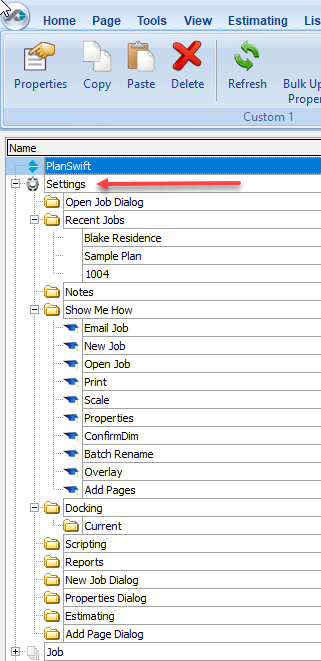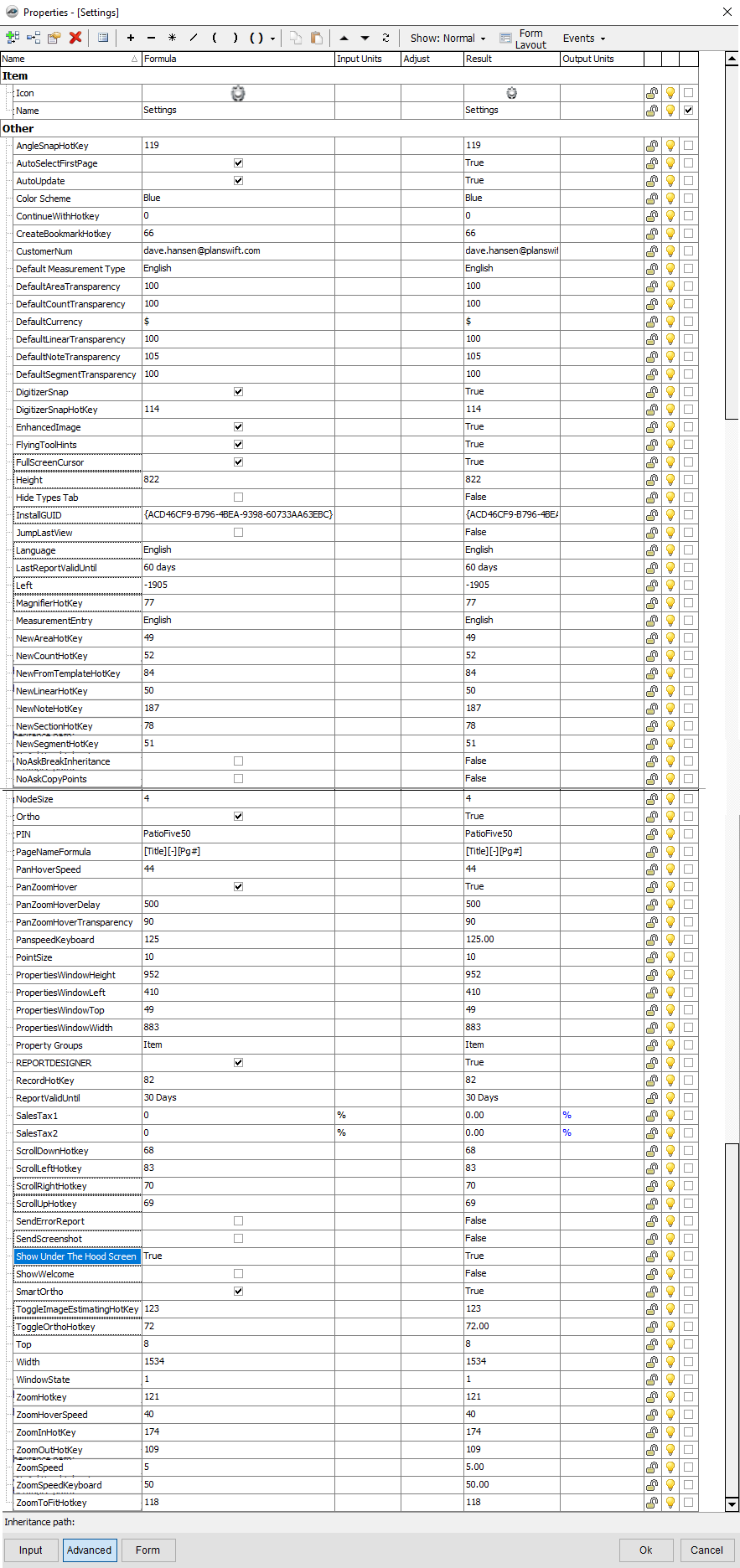To open any link in a new tab, preserving your position in the current article, just hold down the <CTRL> key on your keyboard before clicking the link or click using your mouse wheel.
Settings Hierarchy
Settings Hierarchy
Settings are the root setting for PlanSwift. They are the default configuration settings for PlanSwift and can be written, read, and modified. Custom settings can also be added. This section provides a list of these settings and coding examples in C#, Delph, VB / VBA OLE, and Scripting of how to access the settings.
To obtain the Advanced Properties of Settings, double click on Settings (red arrow in Figure 1).
Figure 1
See Figure 2 for the Settings Advanced Properties window. Note that you may or may not have some of these property values in your version of the software. API calls for each of these are covered in alphabetical order.
Figure 2
API Calls
Delphi
Using IItem Object Model
procedure main;
var
planswift: IPlanSwift;
settings: IItem;
begin
planswift := coPlanSwift.Create();
settings := planswift.getItem('\Settings');
end
C#
Using IItem Object Model
private void Main()
{
PlanSwift planswift = new PlanSwift();
IItem settings = planswift.GetItem(@"\Settings");
}
VB/VBA (OLE)
Using IItem Object Model
Sub main()
Dim planswift = CreateObject("PlanSwift9.PlanCenter")
Dim settings = planswift.GetItem("\Settings")
End Sub
Scripting
begin
settings := PlanSwift.getItem('\Settings');
end
Copyright 2023 ConstructConnect