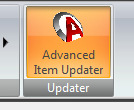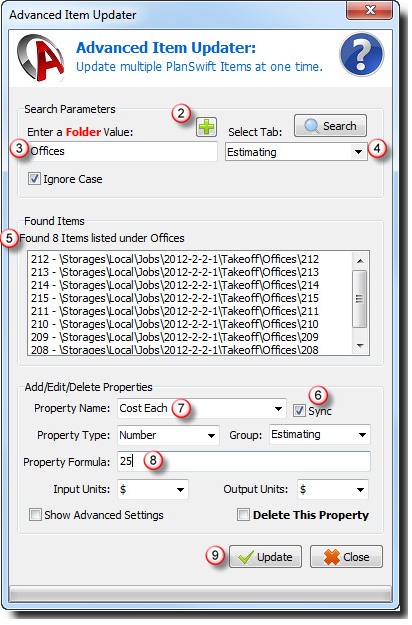Step 1.) On the "Estimating Tab" click the Advanced Item Updater button.
This opens the Advanced Item Updater window...
- Choose a property to search (2)
- Enter a value to search (3)
- Choose a Tab to search for items (4)
- Click the Search button
- Review the items found (5)
- Check the box to Sync the items' properties (6)
- Choose the property to update(8)
- Enter the new value (8)
- Click Update (9)
Note: Unless you are an advanced user DO NOT make changes to the darkened fields on this form. Note: If you want to undo the changes you made, just click UNDO at the top of PlanSwift.