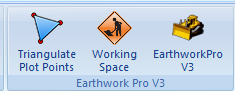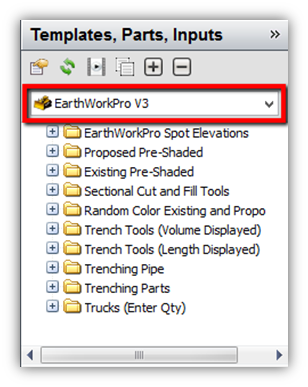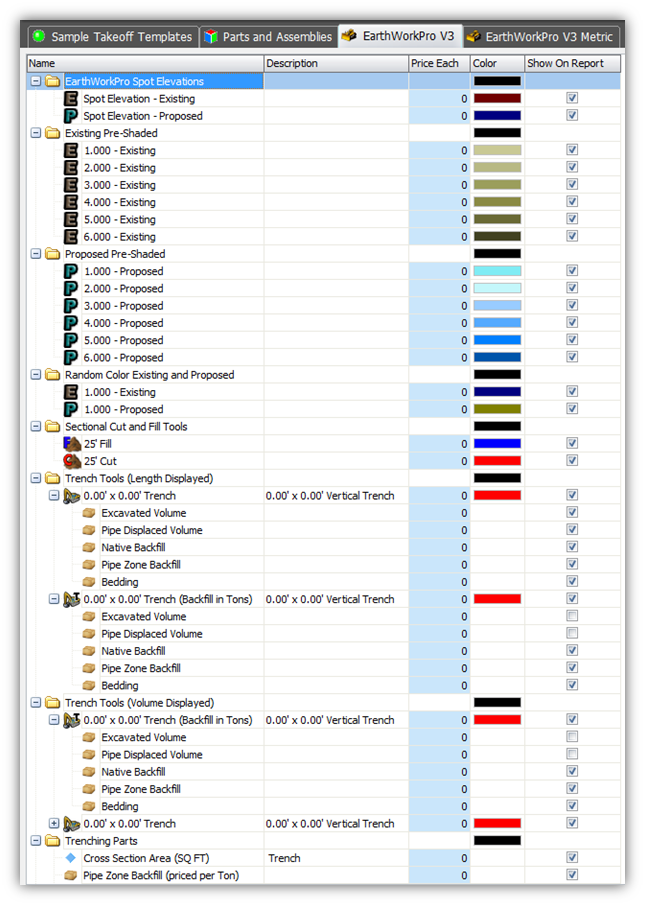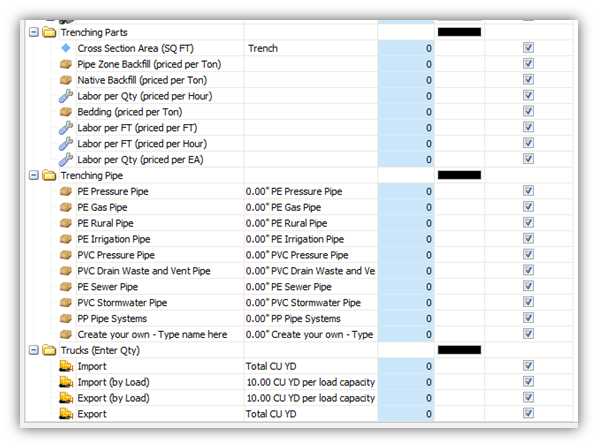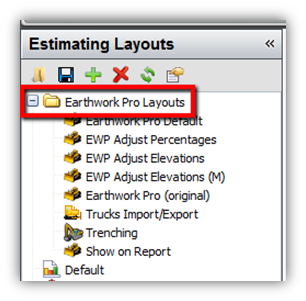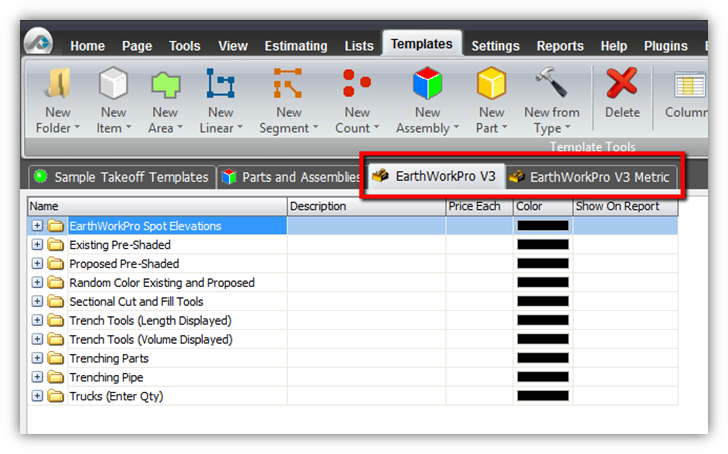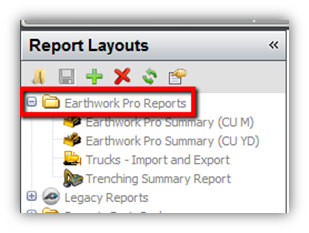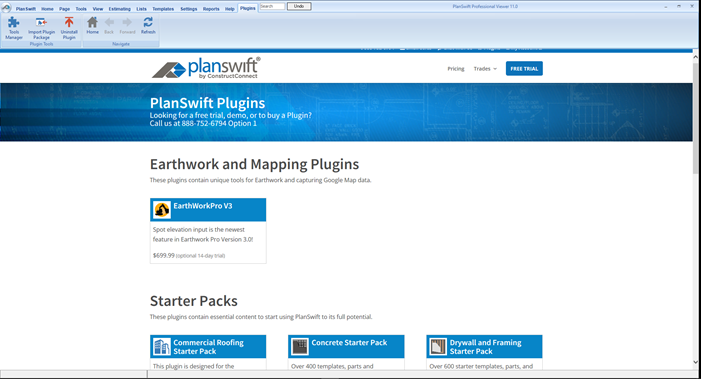** Read this first ** This plugin requires the images to be in TIF format. Earthwork Pro cannot calculate volumes when performing takeoff on PDF pages. PDF pages must be converted to TIF images before you digitize contours or spot elevations.
PlanSwift 11 Known Issue
The EarthWorks Pro v.3 cannot be installed within PlanSwift 11.
Work-around: install PlanSwift 10.3.00.56 before you install PlanSwift 11. Then install the EarthWorks Pro plug-in through PlanSwift 10. Then, upgrade to PlanSwift 11 - be sure to leave the "Install To" folder "PlanSwift 10" so the installer performs an upgrade, not a side-by-side installation. This folder gets renamed "PlanSwift" during the installation process, but EarthWorks Pro will continue to work when you launch and license PlanSwift 11.
Contents
Overview
The Earthwork Pro Plugin adds several tools and templates into PlanSwift.
On the Home Tab you will have a new ribbon group labeled Earthwork Pro V3 with three new buttons...
Depending on your screen size, you may see them stacked in the Earthwork Pro V3 section of the ribbon...
This guide explains how to properly use the tools and features found within the Earthwork Pro* plugin. Be sure the watch the videos to get help with how to start and finish a job. This guide is not meant to be a step-by-step “walk through” document, although it can be used as a reference for getting the work done. Primarily, it is designed to cover tools and features in more detail than in the videos.
*Version 3.0 now includes Standard and Metric Templates in one plugin.
Changes from V2:
Spot Elevations
Earthwork Pro allows you to input Spot Elevations and then triangulate the points.
Working Space
Earthwork Pro has a feature that allows you to add extra space for workers to your digitized areas. Refer to Digitizing Existing & Proposed in this guide.
What's Included
Templates
On the right hand window you will have a new set of templates as part of the dropdown menu...
Layouts
On the Estimating Tab you will have a new set of Estimating Layouts contained within a folder labeled Earthwork Pro Layouts...
Standard and Metric
On the Templates Tab you will have two new tabs for templates. One labeled EarthWorkPro V3 and the other EarthWorkPro V3 Metric...
The distinction for Standard and Metric is discussed later in this article.
Reports
On the Reports Tab you will have a new set of Reports contained within a folder labeled Earthwork Pro Reports...
More Plugins and Starter Packs
Information on Plugins and Starter Packs is available directly on the Plugins Tab in PlanSwift...
If you encounter technical difficulty, consult this guide (including the FAQ section of this user manual) or contact the technical support department at:
PlanSwift® Technical Support support@PlanSwift.com
1-888-752-6794 ext. 2
PlanSwift also offers additional training. For training options, contact the training department at:
PlanSwift® Training Department training@PlanSwift.com
1-888-752-6794 ext. 4