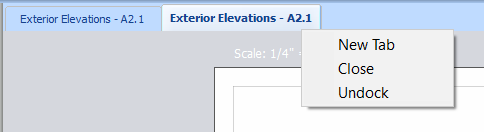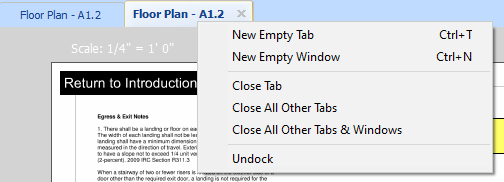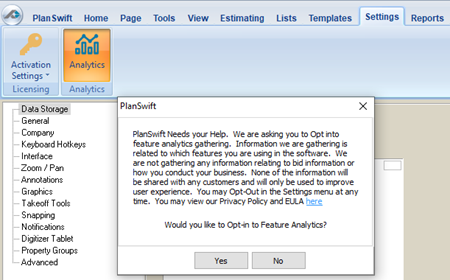These Release Notes include those from the original release of PlanSwift 11 (build 89), that was pulled from active distribution to address some upgrade issues reported after roll-out.
For more information, watch the What's New Video. and review the detailed, "value-prop" PDF. (Hold down your <CTRL> key before clicking to open those links in new tabs.)
Eligible users can download PlanSwift 11 from MyAccount.
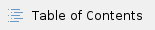
New Features
Windows 11 Support
- PlanSwift 11 is now supported on Windows 11 Professional and Enterprise (see our Sunsetting policy for our support of older versions of PlanSwift and Windows).
Improvements to Upgrade Installations
During upgrade installations, PlanSwift 11 installs to its own directory, preserving your old installation and data.
The first time you launch PlanSwift, you are prompted to import previous versions' Templates and Projects.
| If you used custom Storages in your previous version of PlanSwift, instead of importing data from a previous version, you just point PlanSwift 11 to that custom location, then your Jobs and Templates will be available to you. |
See Upgrading PlanSwift and Using the Import Wizard to Migrate Jobs & Templates for more information.
Improvements to the workflow to open a Page in New Tab or New Window.
- Introduction of an "AutoOpen" toggle that allows a user to navigate to different Pages in the list without them automatically displaying in the main window.
There three new buttons at the top of the Pages window:
 - Opens the selected Page in a new Takeoff tab (within the current window)
- Opens the selected Page in a new Takeoff tab (within the current window)
 - Opens the selected Page in a new Takeoff window
- Opens the selected Page in a new Takeoff window
 - Disables the automatic loading of a Page when you click it in the Pages list, To open the Page, double-click on it in the Pages list
- Disables the automatic loading of a Page when you click it in the Pages list, To open the Page, double-click on it in the Pages list
New options for closing additional Tabs/Windows
- Several new options to open and close Tabs or Windows on the context-menu:
Previous versions:
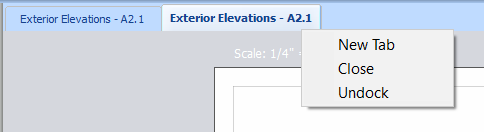
PlanSwift 11:
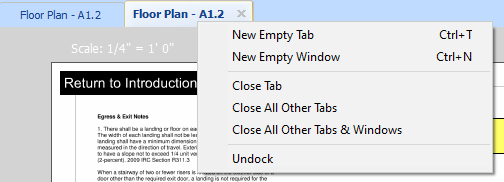
For details, see: Opening a Page in a New Tab or New Window
Changes
Re-enable option for Manual Activation
- In the initial release of PlanSwift 11 (build 89), the option for manual activations was hidden, this has been fixed (PLAN-8362). You can enable the Manual Activation button by opening the License Manager screen and checking the option at the bottom.
Duplicate Jobs During Import
- When using the Import Wizard, if a template or job already exists in the PlanSwift 11 data folder, a copy will be added with a numbered suffix (_1, _2, _3, etc.).
Fixes
- In the initial release of PlanSwift 11 (build 89), drawing segment takeoff when using Excel integration caused a crash (PLAN-8424)
- In the initial release of PlanSwift 11 (build 89), double-click on a Template did not open its details (PLAN-8440)
- In the initial release of PlanSwift 11 (build 89), the Add Contact button was not working in the Email Job screen (PLAN-8436)
- The EarthWorks Pro Plugin installs correctly in PlanSwift 11.0.0.129
Known Issues
The EarthWorks Pro v.3 cannot be installed within PlanSwift 11. We anticipate releasing an updated installer for this Plugin very shortly, please wait to upgrade to PlanSwift 11 until this Known Issue is struck-through, indicating it is fixed.PS-Connect (the utility used to download plans and specs from the ConstructConnect Bid Center and Doc Viewer sites) does not work with PlanSwift 11. We anticipate releasing an update to PS-Connect soon, please wait to upgrade to PlanSwift 11 until this Known Issues is struck-through, indicating it is fixed.- Deleted Pages Recycle Bin Folder is not clearing itself periodically. Deleted Pages are stored in a folder called Recycle Bin that should clear periodically to free up space on the user's hard drive.
- Workaround: Users can clear/empty the Recycle Bin manually. (Will be fixed in a future release.)
- PlanSwift (all versions) hangs on startup if analytics is enabled and there is no internet connection (to resolve, connect your computer to the internet before launching PlanSwift).
- To disable Analytics, if you regularly do not have an internet connection, click on the Settings Tab and click Analytics, then click "No".
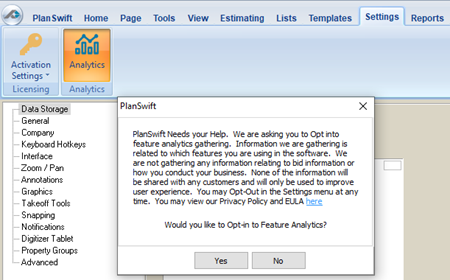
- PLAN-8559 - Color properties on custom templates is not persisting correctly.
- Some users upgrading from PS10.x have noticed that when they are viewing a page, the Pan seems to work inconsistently, or seemingly on its own. There's an easy workaround, follow the steps in this article to adjust your font size, and reboot your computer: How To: Change the Font Size in PlanSwift. If you have continuing issues with panning, contact Support.
- ART3-3687 - The user is unable to undock an internal component that was undocked and closed before, workaround: reset layout.
- Some users are experience an issue where the page zooms in randomly. See this FAQ for more information on troubleshooting: Pages Randomly Change Zoom Level
- See the Known Issues Log for more information.
Release Notes History
 - Opens the selected Page in a new Takeoff tab (within the current window)
- Opens the selected Page in a new Takeoff tab (within the current window) - Opens the selected Page in a new Takeoff window
- Opens the selected Page in a new Takeoff window - Disables the automatic loading of a Page when you click it in the Pages list, To open the Page, double-click on it in the Pages list
- Disables the automatic loading of a Page when you click it in the Pages list, To open the Page, double-click on it in the Pages list