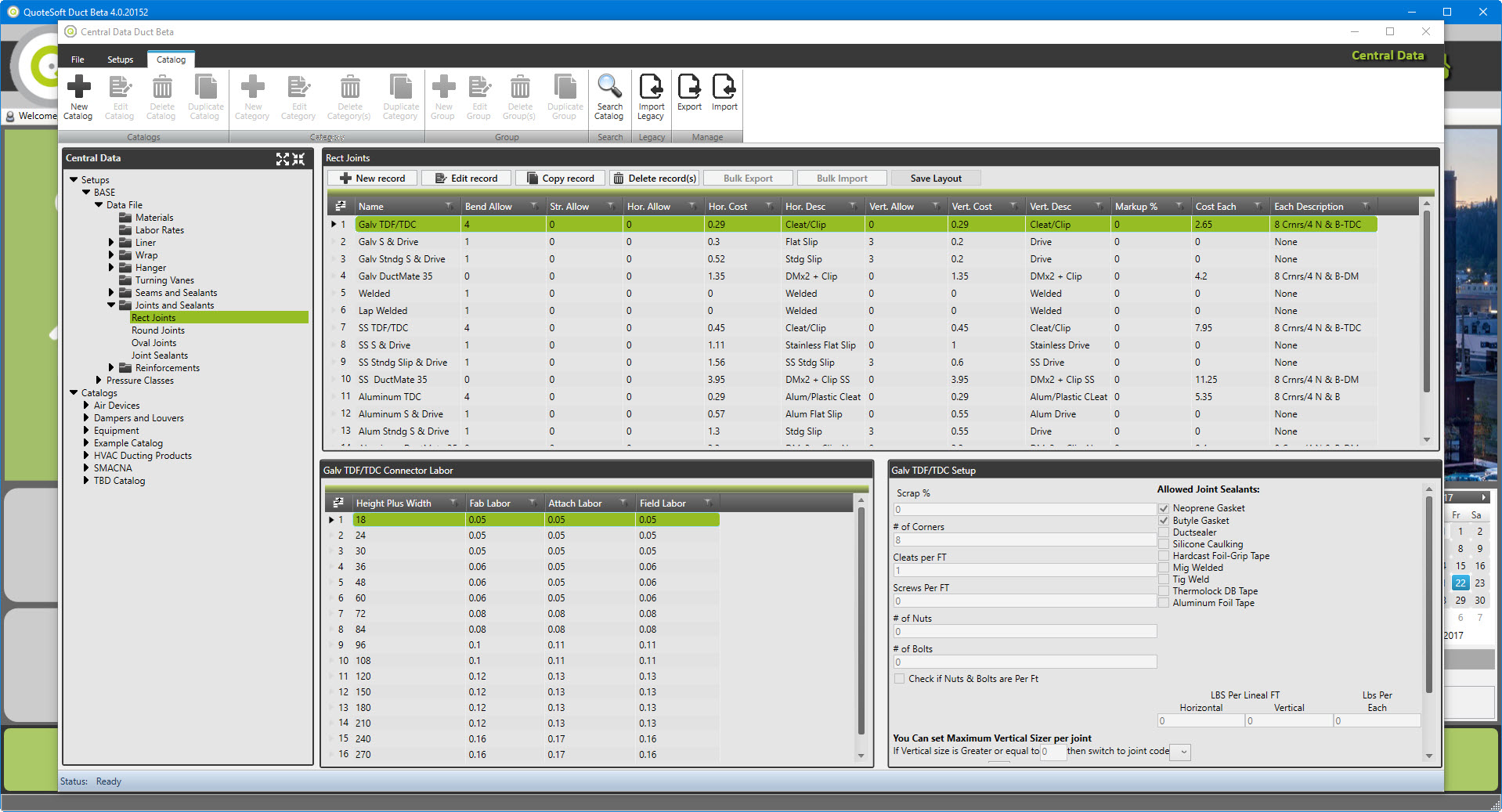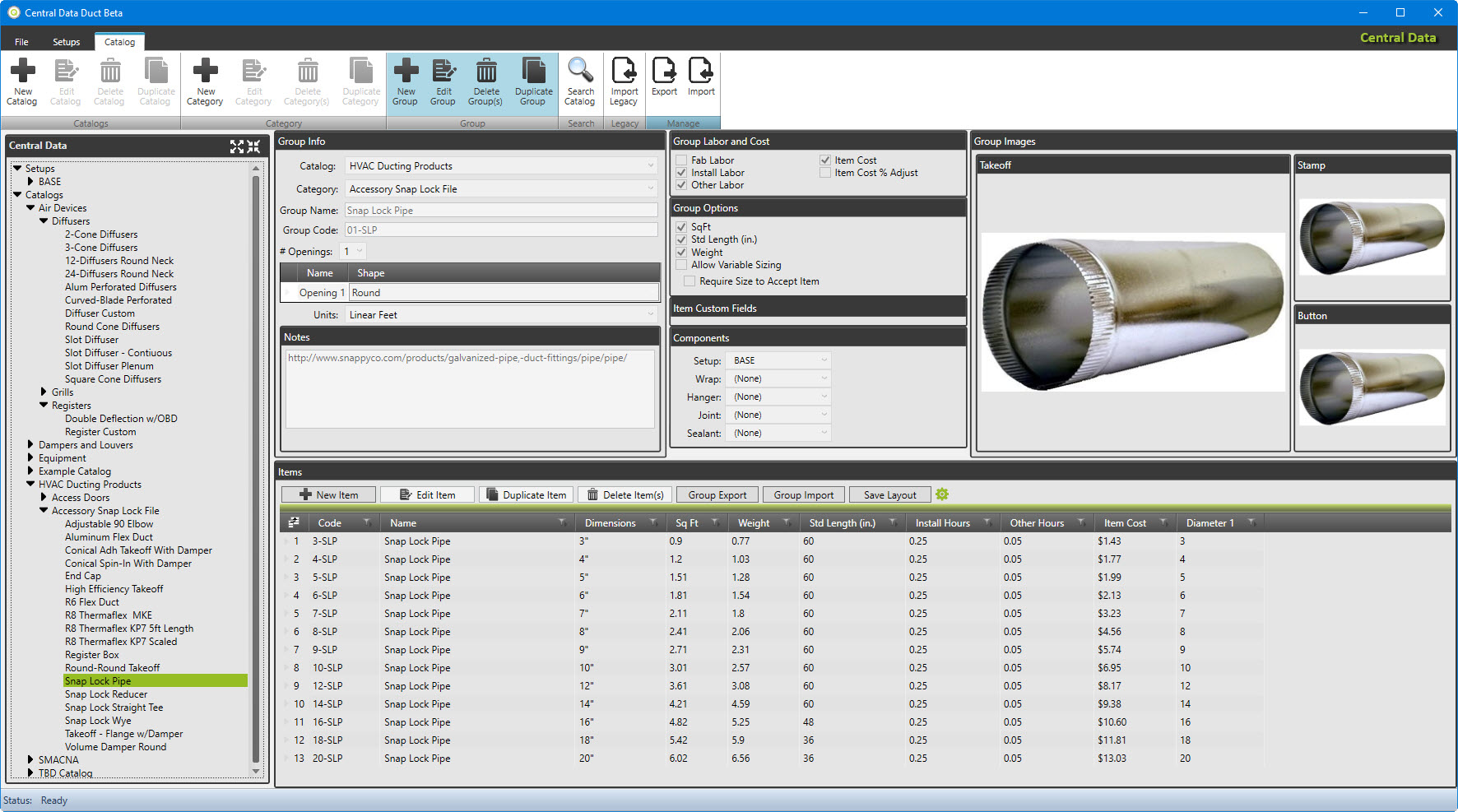Overview Video and More
QuoteSoft Duct 4.0 Overview
Click the link to the right to watch a 10 minute demonstration video on QuoteSoft Duct 4.0. In this video you will learn how to create a job, create a zone, add items for takeoff calculations, and run reports to get totals.
Be sure to scroll through all sections below, including the bottom, to see the variety of videos available to help you. Quick videos are located at the bottom of the page.
A. Getting Started
Takeoff - about 11 minutes Using the Takeoff tool to add items to a plan file for calculation and total | ||
Central Data - about 9 minutes Reviewing and modifying Data Files, Pressure Class Tables, and Catalog Items |
B. Advanced Training Videos
Configuration - about 7 minutes Creating user accounts, assigning permissions, customizing workstation options | Job File Management - about 8 minutes Customizing Folders, labeling and grouping jobs, creating zones. | Catalog Item Setup - about 12 minutes Creating Catalog Items instruction with a complete walk through of Catalog |
Accessory Item Setup - about 10 minutes Snap Lock Pipe, Adjustable Elbows, all Accessory Items setup and explained | Advanced Takeoff Features - about 10 mins Scaling Optimizations, Comparison Layers, Printing Plan Files, and more advanced features |
D. Quick Videos
Additional Videos
- Customizing Workspaces - 4 minutes
- Tool Bar Tools - 3 minutes
- Customizing Colors - 2 minutes
- Bookmarks and Groups - 3 minutes
- Item Details Pane - 3 minutes
- Audit Trail Filtering and Grouping - 3 minutes
- Copy Items Between Zones - 2 minutes
- Onscreen Options - 6 minutes
- Components Pane - 3 minutes
- Custom Tag for Catalog Items - 2 minutes
- Transferring Legacy Accessory Items to Duct 4 Catalog - 4 minutes
- Pricing Adjustments - 5 minutes
©2022 ConstructConnect, Inc. All rights reserved.