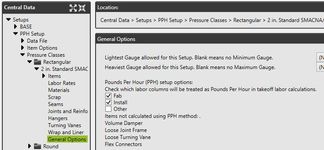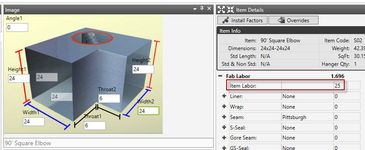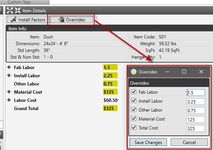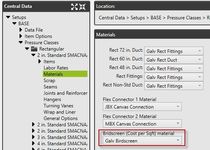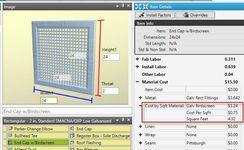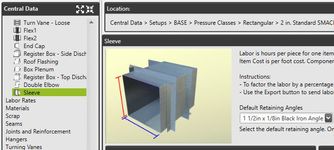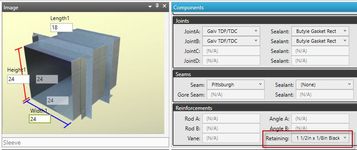The 4.0.6 Release included Improvements and Bug fixes. The purpose of this release is to continue the development and provide product replacement for Legacy Sheetmetal and Fabshop products.
Improvements
1. Overrides Pounds Per Hour Setup
- Pounds per hour (PPH) is a labor setup within QuoteSoft Duct.
- Added the ability to check which labor factors are PPH (Fab, Install, Other)
- Takeoff displays PPH Factor used
2. Overrides to Labor and Material Costs in Takeoff
...
- Added a button to the Item Details palette in Takeoff
- This will allow users to override the Fab, Install, Other labor hours as well as the Material Cost and Grand Total
- The overridden fields will be highlighted yellow in Takeoff
...
User Guide article on Birdscreen End Cap
- Added a new material type to the program for the Birdscreen material called Cost by Sqft. You can find this in Central Data - Setups - Data File - Materials
- The Cost by Sqft Material is then assigned within the Pressure File on the Materials page near the Flex Connector material selector
- Takeoff will show the Cost by Sqft material in Item Details
3. Rectangular Sleeve Fitting
User Guide article on Rectangular Sleeve
- Added the ability to select Retaining Angles for the Sleeve Fitting to the Item view within the pressure file
- Retaining Angles are pulled from Central Data - Setups - Data File - Reinforcements - Angles
- This choice was made so users are not required to have multiple angles setup within the program
- Added an allowance field for Retaining Angles to the Sleeve Item setup in Item Options
- Added a Retaining Angle selector to Takeoff Item Details palette to display the Angles being used on the Sleeve Fitting
4. Pounds Per Hour Setup
- Pounds per hour (PPH) is a labor setup within QuoteSoft Duct.
- Added the ability to check which labor factors are PPH (Fab, Install, Other)
- Takeoff displays PPH Factor used
5. Setup Catalog Items by Width + Height
...
- Added additional Group Setup options for W+H in the Catalog
- Takeoff will add the width and height to select the correct labor and material costs
64. Add Catalog Item from Takeoff
User Guide article for Catalog Item From Takeoff
- Added the ability to add a catalog item on the fly like Legacy Sheetmetal Miscellaneous ( ? ) item
- This feature is the same as the Legacy Sheetmetal Miscellaneous (?) item, we added the ability to create an item on the fly and add to your bid.
- Added the ability to right click the Catalog Group and choose New Item
- Users can input Name, Labor Factors, and Costs
- The item can then be accepted and it will be stored for future use
75. Add Static Reports
Added static reports for users to run on completed takeoffs. The reports added:
- List Report
- List By Zone Report
- Summary Report (one page summary)
- Zone Breakout Report
- Zone Total Report
6. Birdscreen End Cap
User Guide article on Birdscreen End Cap
- Added a new material type to the program for the Birdscreen material called Cost by Sqft. You can find this in Central Data - Setups - Data File - Materials
- The Cost by Sqft Material is then assigned within the Pressure File on the Materials page near the Flex Connector material selector
- Takeoff will show the Cost by Sqft material in Item Details
7. Rectangular Sleeve Fitting
User Guide article on Rectangular Sleeve
- Added the ability to select Retaining Angles for the Sleeve Fitting to the Item view within the pressure file
- Retaining Angles are pulled from Central Data - Setups - Data File - Reinforcements - Angles
- This choice was made so users are not required to have multiple angles setup within the program
- Added an allowance field for Retaining Angles to the Sleeve Item setup in Item Options
- Added a Retaining Angle selector to Takeoff Item Details palette to display the Angles being used on the Sleeve Fitting
8. Additional Miscellaneous Improvements
...